So, you wanna be a freelance writer!
Congrats and how exciting. For most people, writing is their passion and if you can make money with your passion, well, people start getting jealous!
And your life becomes so much better too!

Okay.
So, you’ve decided to get started and to help you become totally successful in this business, I want to share some of the best tools for writers to help you. You need more than your laptop and some notebooks for your writing process.
I wish it was that easy, but it isn’t if you want to succeed online.
Let’s look at the six important tools for content writers you need to start freelance writing and land some clients.
1. A Service-Based Website
If you want to get paid to write online, you need a website! Hands down the #1 best tool for writers you need to succeed.
But, it’s not just any website – it’s a service-based website. This is a website dedicated to freelance writing. I have one.
It’s Innovative Ink and it’s served me well over the years.
A professional website can help you land high-paying freelance writing jobs. It shows your credibility in this fields and it just looks good.
This is probably one of your first investment for your business and it should be. You can get started for less than $100, which is pretty cheap when you think about what your parents had to do to start a business way back when.
If you are clueless about how to start a professional website, check out my course, Writer Website in a Weekend. I walk you step-by-step on everything you need to get your website up and running to attract clients.
2. Grammarly
One of the questions I get a lot from new writers is whether or not they need an editing tool. I say yes! You do.
My editing process is laid out in Write Your Way to Your First $1k and one of the first steps is to run your writing piece through an editing app.
I use the desktop version of Grammarly for my client pieces and even my blog posts and emails.
I like that it shows my grammar errors and then tells me why as well as gives me some suggestions of correct ways.
The Chrome Extension for Grammarly is also handy when you’re online.
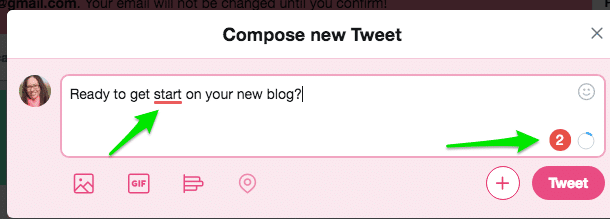
When paid annually, it’s only $11/month, which is a great saving and a need for your business.
3. Contena
Contena is a freelance job board that curates jobs from all over online. What I like about Contena is that it’s the quickest way to find a freelance writing job.
I don’t have a lot of time in a day. Right now both my twins have fevers and are sick. I have client posts and blog posts all day! Yikes!
If I need to find a freelance writing job fast, I just hop into Contena and filter my results to only ones in my freelance writing niche topic (for me it’s marketing).
As you can see, the jobs are high-paying and great quality.
Contena can easily pay for itself after one or two jobs on this platform. While this can be a big investment for you, in the long run, if you find quality leads it’s well worth it.
If you think Contena is for you, go ahead and sign up now. If you pay in full you get 20% off plus your coupon will stack on top of that!
4. SEMrush
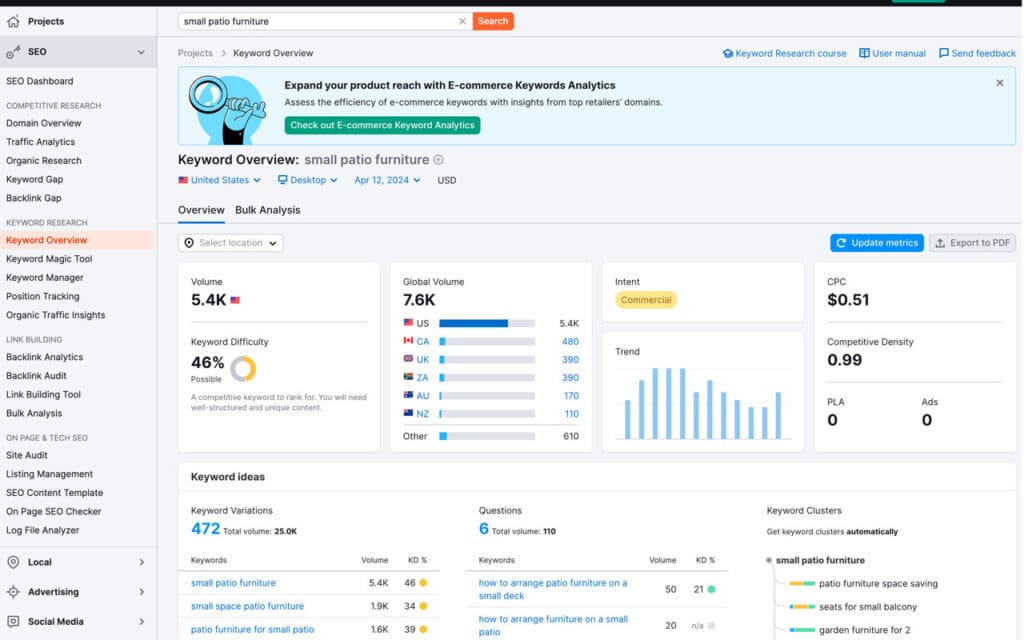
One of the things clients may ask you is to use keywords in your blog post. Clients may also give you the keywords to use but it’s always a good idea to search the topic you are writing for clients using an SEO tool like SEMrush.
When I started SEO writing and wanting to learn more about keywords for my blogs, I invested in SEMrush. This is a MUST nowadays to be successful as an online writer.
Sure, there are free keyword tools that can get you by, but SEMrush has a whole suite of tools to help you HELP your clients rank better.
And, I don’t know about you, but if your clients see their traffic grow because of YOUR articles, they will give you a glowing testimonial and more work!
A win-win in my books!
5. ConvertKit
ConvertKit is an email service provider for bloggers. I feel that freelance writers should have an email list to help them find more clients or network with other freelance writers.
When I started my email list for Elna Cain I promoted it for other freelance writers. I wanted to connect with other writers.
And I still do!
If you eventually want to monetize your blog then an email is a must! ConvertKit is super easy to use and it’s made for bloggers.
You can create multiple incentives to grow your email list quickly and create free courses, a welcome series or sales funnel.
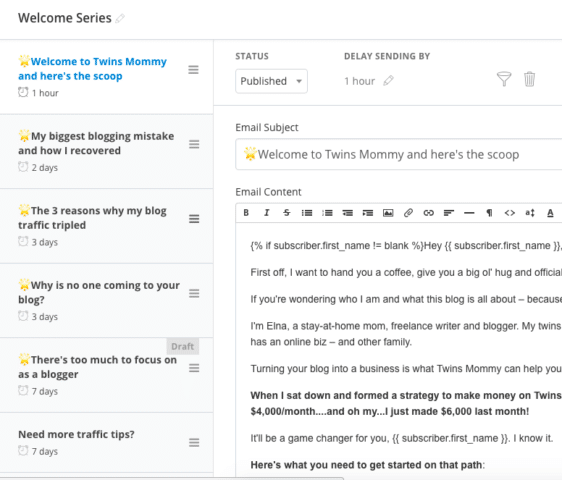
If you are interested in starting ConvertKit, you can use my special link and get 30 days for free! That’s one month! You can do a lot during that time!
6. Google Drive
Google Drive is a free storage system that synchronizes all their tools together.
I like using their:
- Google Docs
- Google Sheets
- Google Slides
While clients may have a preference on what you submit to them, a lot of them don’t. Lately, I’ve been using more Google Docs to write my client’s posts. I can share my draft or outline easily with them and get immediate feedback on my process.
This is a MUST and best tool for writers!
Writing Tools for Writers!
Check out even more tools you might need a new freelance writer! These do come in handy for sure!
7. A Freelance Writing Planner
As with any new project or business, you need to come up with a plan and focus on your goals in order to make true progress.
The world of freelance writing is no different.
I can tell you this from personal experience as well as from working with hundreds of students to help them establish their freelance writing careers.
While it is up to each individual person to be able to develop their own schedules and goals in order to increase their productivity, using tried and true methods is certainly a much quicker way to get there.
What better way to tackle those goals than with this productivity planner for freelance writers?
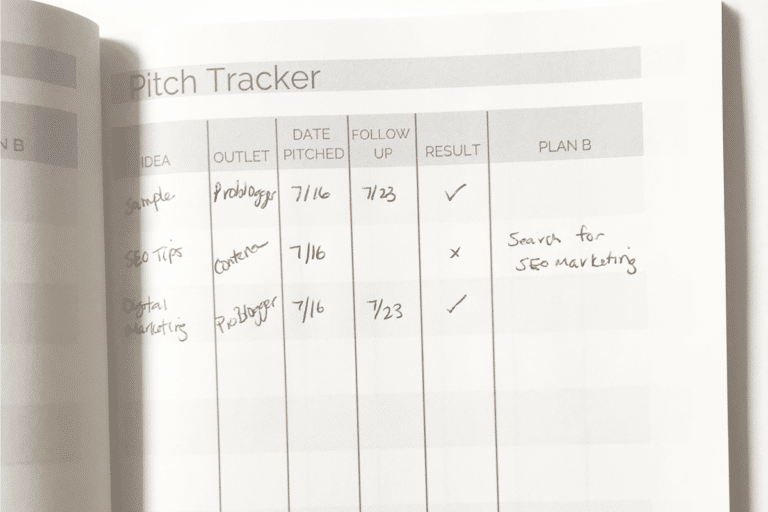
Outline your goals by the quarter and help to establish your publishing, income, and client goals 90 days in advance.
Easily break down each goal into action steps with due dates, jot down your client profiles, track your pitches to potential new clients, and even track your invoices (this makes things much easier come tax time)!
Part of your job as a freelance writer is to also be your own project manager.
This productivity planner will certainly help to get you on the right track and keep you moving forward with your progress.
You can also easily combine using this awesome physical tool with other online tools to maximize your productivity and reach your goals.
Check out my other post on 26 top freelance writing apps and software programs for freelance writers.
Using project management tools like Clickup in conjunction with your planner is sure to help you to reach your goals.
8. Money Management Book
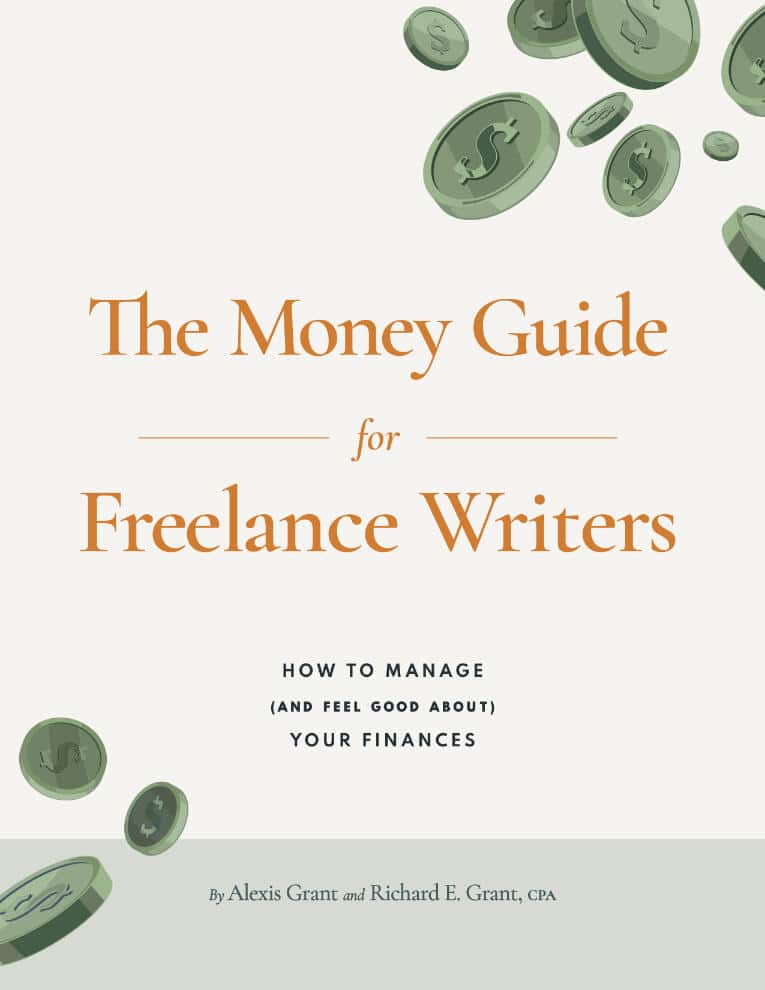
So you have a way to track your clients, your projects, and how much you are making, but what about actually managing that money that you are bringing in?
You see, as with most “gig” jobs, they can be feast or famine, which so many people are not used to.
This is a stark difference from a reliable 9-5 paycheck.
One month you’re making more than you know what to do with and the next you’re digging change out of the couch in order to buy a single pack of Ramen.
While the latter isn’t very appealing, it’s a harsh reality that many writers and freelancers have to deal with. But not you!
You are going into this new writing career fully prepared to knock your client’s socks off while also managing your money so you don’t have to worry about the feast or famine lifestyle.
One of the ways to do that is through The Money Guide for Freelance Writers.
Written by Alexis Grant of the Write Life and her accountant dad. Use the discount code ELNA for an additional 20% off!
While we are all freelance writers because we love to write, we don’t always love doing all the “business” side of writing.
I mean, it is a business and there is a lot that goes into it if you want to truly be successful.
When it comes to managing money in your freelance career there is a lot more than just getting your invoices paid.
You need to be familiar and plan for taxes, think about how to use your income to invest in yourself and your business, as well as saving money, paying off debts, or getting yourself some further education.
We don’t need to fall victim to the “starving artist” lie here! You also don’t want to be spending all of that hard earned cash just to end up with an unexpected and very large tax bill at the end of the year-no thank you!
Not only does this book cover all of the technical stuff when it comes to earning as a freelance writer, you can also learn how to increase your income without the fear of losing your clients.
Hint: you should be raising your prices.
- Here are a few quick tips and tricks for managing your money as a freelance writer:
Separate your business and personal expenses – this can be as simple as getting a PayPal account and doing all of your business finances through there.
Pay yourself first – Yes, this is going to require a budget of some kind and will also be determined by other factors such as if you are still working a 9-5 or if you have a partner’s paycheck to rely on also. - Plan at least a month ahead for expenses – This will help to avoid the feast and famine cycle.
- Set a business budget – And don’t go overboard spending your income on things like a fancy new computer when you really don’t need one.
- Set aside money for taxes –Not fun, but necessary.
- Have a savings account – Be sure to set goals for your money as well as your business growth.
9. Join a Slack Group
Freelancing can be lonely at times. You’re in your office or bedroom typing away by yourself.
Well, did you know there are communities for freelancers? The past few years online communities have grown and now there’s options for you to try.
From Slack groups to Discord to Patreon and more, find something that works for you!
The one Slack group I joined is the Superpath Community.
There are content managers in the group, freelance writers and copywriters!
10. Copyscape
Plagiarism is no fun.
As writers, we read and write a lot of content. It’s almost inevitable that you will unintentionally copy something that you read somewhere.
So, in order to prevent that, use Copyscape! Copyscape lets you compare your writing to specific pieces, or to any other published page on the web.
In addition, if you are afraid that someone is going to take your content, there is also Copysentry. Get daily or weekly updates of copies of your content
11. Streak
Streak is a chrome extension that you can add to your Gmail and a cool freelance tool to use.
This is an extremely useful tool when you are pitching for new gigs or going back and forth for certain projects.
There is an email tracker so you can see if and when your clients are opening your emails (so they can never say they didn’t receive something).
Streak’s most robust feature is the CRM.
Use the project management CRM to track and categorize your conversations and your projects.
It’s an easy to use and familiar layout that will help to keep you on track so you never have to worry about missing a deadline or forgetting to follow up with a certain client.
12. IFTTT
The beauty of IFTTT is that there are so many different things you can use it for.
You want to be sure that you are spending as much time as possible actually writing and doing the thing that is going to make you money.
Use the IFTTT (If This Then That) to create automations to make your life easier and take some of the stress out of your business.
Whether it’s turning on your smartlight when you walk into your office or automatically sending your notes from Evernote to Slack, there are over 700 apps, services, and devices that you can make work smarter not harder.
Sync all of your devices and make sure that you never miss anything important.
13. Noise Canceling Headphones
If you are like many writers, you enjoy listening to soothing music in order to help you focus and get in the groove.
A good pair of noise canceling headphones are great for drowning out that really loud guy at the coffee shop, your kids, the neighbor who seems to be mowing their lawn daily, and just about everything else.
Plus – these make for a good writer gift idea!
14. Ergonomic Chair
If you are doing a lot of sitting while you are writing (cuz you’re saving your money for that fancy standing desk…) then you should be sure that you at least have a good ergonomic chair to sit in.
Sitting for such long periods of time while we are writing or doing the business side of your freelance writing gig isn’t good for you! It can lead to back pain for sure.
This ergonomic chair is perfect for making sure that your spine stays aligned and keeps your lower extremities comfortable and supported.
15. Pomodoro Timer
We’ve covered the concept of the Pomodoro technique in other posts.Some people however, prefer to have a physical timer they can keep on their desk and off of their computer desktop.
This timer is a fun little gadget that will help to keep you on track to get your work done on time.
16. Wordy
Sometimes you need an extra set of eyes when you are editing your work.
Wordy gives you access to real editors on demand. You can use this editing service whether you are writing a complete novel or just an important email to someone.
Simply submit your content and wait for the editor to send it back.
There Ya Go!
If you are brand new to freelance writing, these tools can help you get started. Do you need all these tools right away? Some you do.
I feel having a website, a Grammar tool and Google drive important for your biz in the beginning.
The other tools can be used once you try to find clients.
Tell me in the comments your favorite tool for your freelance writing business!



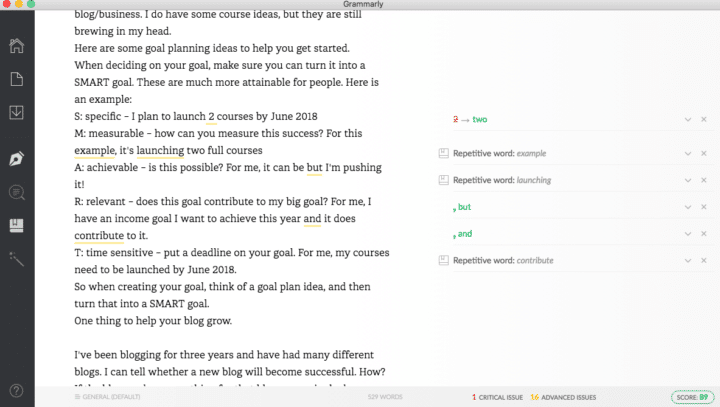
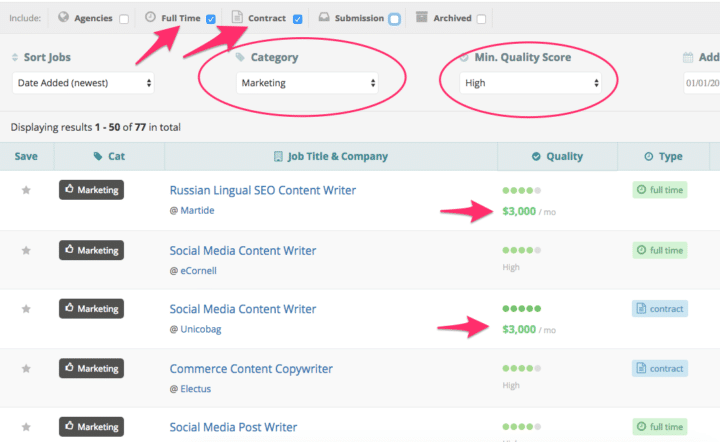
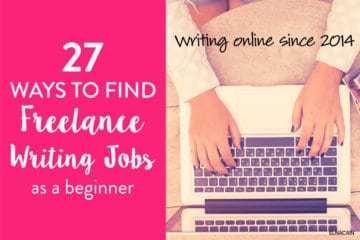


28 Comments