Are you new to freelance writing?
I bet one thing you’ll see when learning about freelance writing is that LinkedIn and X are the two best platforms for finding freelance writing jobs.
But is X for freelance writers the best platform for getting noticed and finding good paying writing jobs?
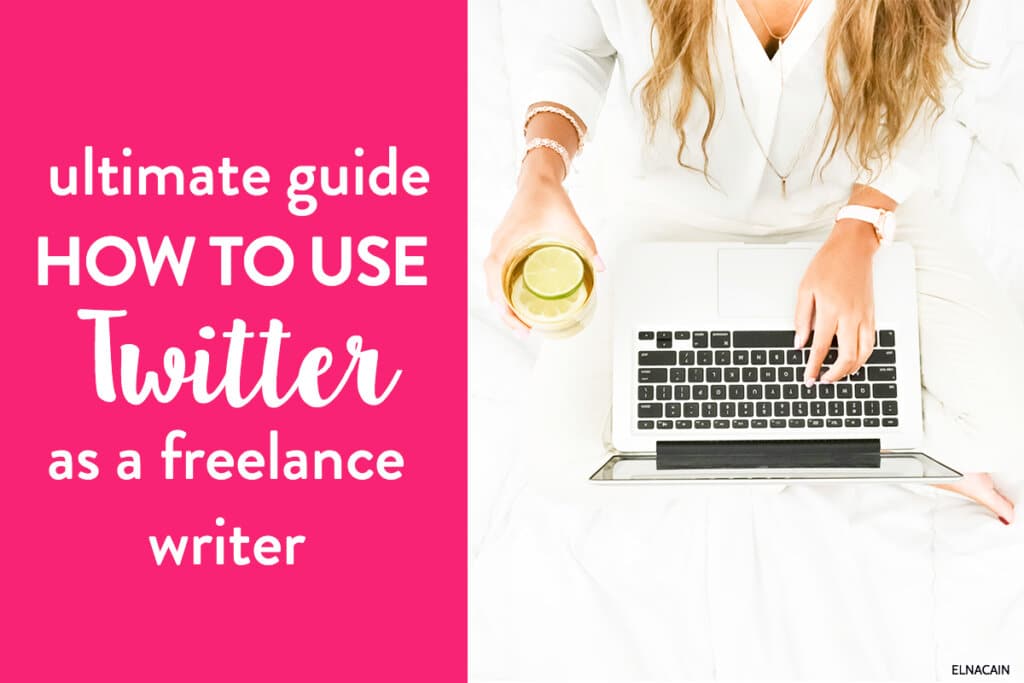
I’ll be honest.
I’m sort of addicted to X!
I have the tab open on my laptop all day and it’s one of the first things I jump onto every morning!
Why? Because I’m growing my brand, my reach and getting in front of potential clients.
Up to 85 percent of jobs are landed through networking.
That means the vast majority of clients and recruiters aren’t even listing their openings on job boards!
That’s huge!
While I teach that new freelance writers should use job boards to find potential leads, I also teach multiple ways you can land freelance writing jobs.
Prospects on X are offering the job to people they already know or people they’ve discovered through their own search.
Not only that, but with job boards, you’re potentially competing against hundreds of writers for the same position.
Side-step the competition, and stop pitching constantly.
Instead, connect with potential clients on how to use X and start using X for business purposes.
With 66% of brands actively on X, this is a great platform for connecting with businesses who may need your writing services.
So let’s dive into how to use X for business so that you can start landing some awesome writing jobs.
Let’s look at X for freelance writing and how to leverage this platform.
1. Optimize Your X (Formerly Twitter) Profile
After signing up for your X account, the first step is optimizing your profile so that potential clients can see that you’re a writer for hire.
This is how many businesses seek writers out.
They might find your X profile on their own, so you want to make it easy to find.
They can also end up there after you’ve contacted them, so you want to leave a good impression!
From your profile, click “Edit Your Profile” in the right-hand corner below your profile’s header image. Here, you can:
- Change your name
- Share your location
- Upload a profile photo
- Add a bio
- Upload a header photo
- Include your website address
Getting Started on How To Use X (Formerly Twitter)

If you just signed up for an account, start with the basics by adding your name and location (if you want to share it) and uploading a photo of yourself.
Try to use the same name and headshot you use on other freelance writing related accounts so that people recognize you across the Internet.
For example, my X handle is @ecainwrites and so is my Pinterest account and Facebook account.
A professional-looking headshot rather than a selfie or vacation photo will show prospects you are using X for business and not for personal reasons.
If you don’t upload a headshot, your profile may come off as fake or generic.
Editing Your X (Formerly Twitter) Bio
Next, you’ll want to add or edit your X bio.
You only get 160 characters, but you’d be surprised at how much you can say within that limit.
The trick is knowing what to say.
It’s your goal to get hired, right? If so, then you want to make sure people know that.
A short description like “freelance writer for hire” can make a big difference from simply saying “writer.”
If in doubt, make sure you say you’re for hire! That way it’s clear you’re willing to take on more clients.
This is something I still do as I’m always open to collaborating with new brands and businesses!
Keep your X bio simple.
Tell people what you do, and throw in a few credentials or accomplishments if you can. Remember to target it toward your ideal client.
Try to get in the head of prospects and say, “What would they want to know before hiring me?”
What’s especially helpful in X bios is the use of hashtags and @ mentions.
If you’re learning how to useX, a hashtag (#) categorizes X keywords.
So if you use #freelancer in your X bio, it will create a link to other profiles and tweets using that hashtag.
Because your profile is now connected to that keyword, clients can find you through the hashtag.
@ mentions are placed in front of a person’s username (or X handle), which creates a link to their profile.
If you’re associated with other X profiles, such as if you founded a company or run a blog that has a X account, you can @ mention the profile in your bio.
As an example, health writer Alice Lemee @ mentions many of the places she writes for.

You can also add links in your bio.
However, since there’s already a website link on your profile, you really only need to add a link in your bio if you have more than one website – which is what I do!
Here is what my X bio looks like:
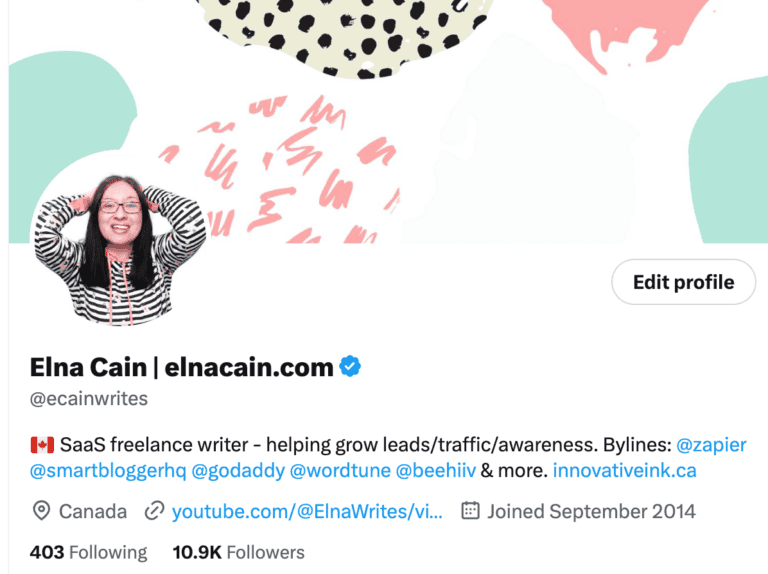
Updating Your Header Photo
Your header photo is valuable marketing space.
Instead of posting a simple backdrop, use it to illustrate who you are and what you do, such as by using a picture of a laptop to represent that you’re a writer.
Otherwise, incorporate text.
Here’s a great example from copywriter Allen Seabrook:

What I like about his X header image is that he’s using this space as a marketing tool to promote his copywriting service.
This is similar to my LinkedIn banner hack and it can help prospects quickly identify what you do and who you serve.
Your profile header should be 1500 x 500 pixels, but remember that X will cut some of it off on your profile, so try to keep the important elements in the middle.
Adding Your Website
Adding your website is as simple as pasting your URL in the “website” field when editing your profile.
However, be careful about what website you’re using if you want to attract freelance writing clients.
As a new freelance writer, it’s probably a good ideas to not link to your pet project or blog; it won’t get prospects to hire you.
Instead, link to your writer website or portfolio.
This also makes it easier for people to contact you privately and professionally through your site.
And having too many links to your blogs/sites might confuse a prospect.
Now, I know I am one to judge since my profile has two links, but I’m sharing my X profile with my YouTube channel.
So far, this hasn’t hurt me, but I am right in saying that linking to YouTube channel may have helped me land gigs (i.e. I was recently approached to do YouTube script writing).
Pinning a Tweet/Post to Your Profile
A great way to optimize your timeline is to pin a Tweet or post.
This can be any tweet you create that stays at the top of your X profile.
You can use it as a sort of “ad” to give potential clients even more information on you when they land on your profile.
This is what freelance writer Kaitlyn Arford does to market her content service:
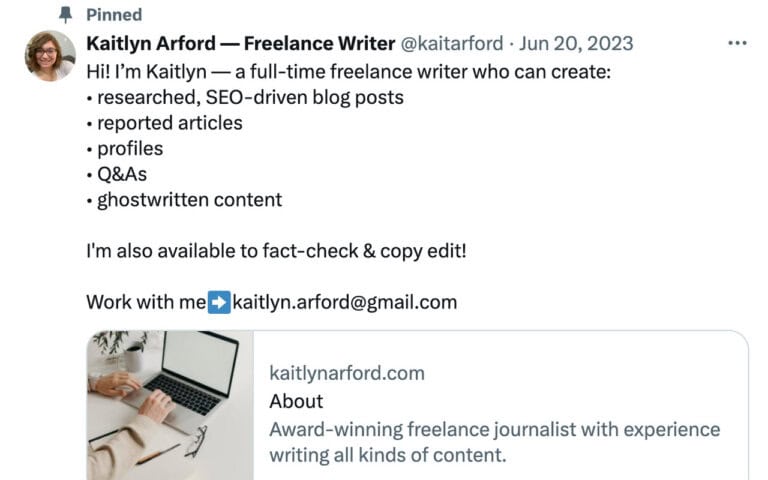
You might tweet a recent blog post you wrote and pin it to the top of your profile as a sample piece prospective clients can read.
Or you could pin a testimonial a past client gave you on X.
To pin a tweet, choose more options from the drop down arrow on the tweet you want to pin.
Then, choose the “Pin to your profile page” option.
2. Following Profiles and Using Hashtags

Following profiles and using freelance-related hashtags are going to help you land jobs. Let’s look at how.
Who to Follow on X (Formerly Twitter)
When it comes to using X for business, who you follow can make a big difference.
It’s often the businesses you follow that end up becoming clients. Follow:
- Companies who’ve listed job ads you’ve responded to
- Companies and blogs in your niche
- Companies you’d like to work for
- Fellow writers
- Freelance writing job boards
It’s also a good idea to connect with other freelance writers as they can lead to writing jobs.
For example, they might post a job they know of, or they might refer a prospect to you.
Following job boards is also a good idea because you’ll get alerted when new jobs are posted.
You might also have luck following accounts that curate opportunities. Examples include:
- @FreelanceWJ
- @Mediabistro
- @jjobs_tweets
To follow someone, simply visit their profile and click “Follow” on the right-hand side of the page.
How to Organize Who You Follow
Once you start following all these companies, it’s easy to feel overwhelmed with the constant stream of content.
One valuable tool X offers is lists. This way, you can organize tweets based on categories of who you’re following, such as job boards, fellow writers, and blogs you love.
From you profile, navigate to “lists” in the main menu on the left-hand side.
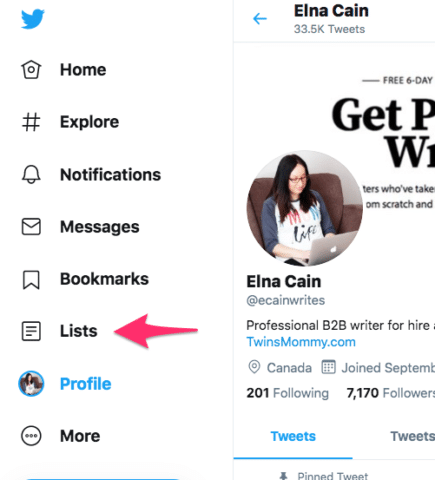
Click on the list icon on the right-hand side if you don’t yet have one.
Now when you follow people, you can add them to these lists.
View your lists by going to “Lists” and choosing the one you want to view. All tweets from anyone on that list will show up.
Note: If your list is public, do not title it something like, “Potential Clients.” People will know they’re on your “hit list.” Instead, title it something like, “Experts in [Your Niche].” It’s more flattering.
Using Hashtags & Searches
Another way to connect with people who are interested in the same things as you and to find more freelance jobs is by using hashtags.
Use a hashtag (#) in front of any keyword in the search function. People will be able to find your tweet by looking up that hashtag.
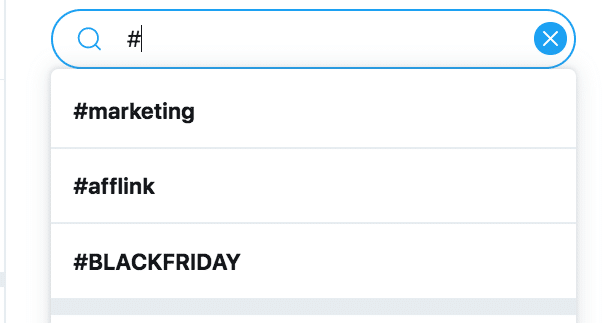
You can also click on hashtags you like to find opportunities.
For example, if you find someone tweeting #freelancewritingjobs, click on the keyword to find tweets related to freelance writing jobs.
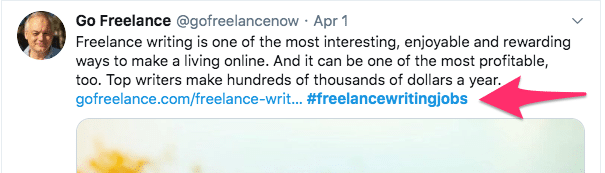
If you’re looking for tweets using a specific hashtag, just type it into your search bar at the top of the page.
If you don’t want to use a specific hash tag, you can try typing in something like “freelance blog writing jobs” to see tweets using all of those keywords.
Sometimes it helps to get more specific on X since it’s common to run across scams for hashtags like #freelancewriting.
You can weed some of that out by getting more specific, such as searching “freelance marketing writer.”
Now that you know how to connect with people, go ahead and follow the brands you like.
Search for them on X or if you find a business online, check out their X profile and follow them.
3. How to Use X (Formerly Twitter) – Being Social

The real key to landing clients on X is to be social.
But, there’s a right way and a wrong way to being social on X.
I don’t spend a lot of time on X, so it’s important what little time I do spend on this platform, that I use it in the best way to connect.
Share Content
Though it’s the most obvious step, it’s also one of the most important.
Interactions begin by sharing content and starting a conversation.
There’s no real formula for how often you should post, but Buffer has shared that they post 14 times per weekday and seven times per day on the weekends but no more than once per hour.
This doesn’t include replying to people’s tweets since that doesn’t show up in your followers’ feed, but you do want to watch how often you’re retweeting since your followers will see retweets in their feed.
But, don’t feel you have to share 14 different things every day. Do what works for you.
Send Thank You’s
When people tweet or retweet your content, it’s polite to send a quick thank you reply.
Not everyone does it, but that’s what will help you stand out.
It doesn’t have to be much, but you don’t want to start pitching your services to everyone who tweets at you.
It can appear desperate or spammy, so hold off until you’ve developed a deeper relationship.
It’s also okay to send a private thank you message to new followers for connecting with you, but remember that you have to follow them back to send a message.
If you want, you can strike up a conversation as well—but again, don’t jump right into pitching your services.
Ask a question or give a compliment about the person’s professional work, but do your homework!
Check out their X profile or website to learn more about them and their recent projects.
Here’s an example you might send to a fellow writer:
“Thanks for the follow! Loved your article on Freelancer FAQs. How long have you been freelancing?”
It’s a small touch that can help you build a relationship.
The point is to not use a template or that will come off as spammy.
Reply to Tweets
Replying to tweets is another easy way to get noticed by people you’re genuinely interested in connecting with.
The key is to make your replies engaging, though. Don’t just say, “Thanks for sharing!” Try to get them to reply back by offering your opinion or asking a question about the content they’ve shared.
Use @ Mentions
@ mentions are powerful tools because they alert users when you’re tweeting to or about them.
Use @ mentions to tweet directly to people you want to connect with and to draw their attention when you tweet about their projects.
One thing you’ll notice is that @ mentions are sometimes automatic when you tweet content.
Other times, the site you’re tweeting from hasn’t set up this feature, so you don’t end up mentioning anyone.
If you’re trying to connect with the author, site owner, or anyone mentioned in the content you’re tweeting about, do a quick search for their handle, and add it to the end of your tweet.
This can leave an impression because it shows you did your homework. Plus, you’re helping them out by increasing their exposure.
Tip: Avoid using an @ mention at the beginning of a tweet. Otherwise, X will think you’re tweeting at that person, and it won’t show up in your followers’ feed. If you want other people to see the tweet, add a period before the @ symbol.
Once you’ve connected with people and they’ve connected back, you can start finding writing work by asking for referrals, being alerted of job leads, and pitching your services to potential clients.
4. Asking for Referrals on X (Formerly Twitter)

X can be a great platform for asking for referrals if you do it right.
Don’t ask for referrals from people who don’t know you or your writing very well since they can’t vouch for you.
However, you can ask for referrals from:
- Friends
- Other writers
- Past clients
- Current clients
- Editors at a blog you guest posted for
If you’ve connected with any of these people on X, it doesn’t hurt to reach out to them to see if they know someone who might be looking for a writer.
Here are some ways to do it:
Tweet That You’re Open for Business
This one is easy. Simply send out a tweet that you’re taking on new clients.
The trick is to come across professional rather than desperate. Avoid saying something like, “Looking for my first client. Contact me if you’re interested.”
Instead, try something more like, “Know someone who needs a writer? I’m booking #writing clients for next quarter. Contact me at elnaca.com“
Another idea is to set up a landing page on your website that highlights that you’re looking for referrals.
Then you can tweet out that page to your followers with something like, “I need your help. Here’s how: [your link].”
Direct Message Your Connections
Another way to ask for referrals is to directly message your connections on X.
Since these are private messages, you should only consider this for people you know well, such as other writers you’re friends with or people you’ve worked with in the past.
DON’T directly ask for referrals from people you don’t know; they can’t tell if you’re worth working with yet, and your message will only appear spammy.
Again, you don’t want to come across looking desperate.
Don’t direct message someone out of the blue saying you’re short on work and was wondering if they could send you a referral.
Instead, start up a conversation with them first, especially if you haven’t talked in a while.
Mention one of their recent projects, or talk about a post you read on their blog. Once they’ve replied back and you’ve started a conversation, you can slip in the question about a referral.
For example, you might say, “You wouldn’t happen to be looking for new writers or know of someone who is, would you? I have an opening in my schedule that I’m looking to fill.“
If you’re not at a point where you feel comfortable asking anyone for referrals, you can approach clients on X, instead!
5. How to Use X (Formerly Twitter – Approaching Prospects

The key to landing clients on X is to use a warm approach.
This is one of my favorite and a converting way to land freelance writing jobs.
It’s better than job boards and it’s better than cold pitching.
With warm pitching, you should be interacting with them enough that by the time you pitch your services, the potential client already recognizes you.
This makes it a thousand time easier, then, to reach out and ask if they are seeking a writer for their team.
Here’s a quick guide on starting warm pitching.
Build Up Your Relationship
Once you’ve targeted an ideal client on X, give yourself a couple of weeks to build up a relationship with them. You can do this by:
- Following them
- Sharing their blog posts
- Retweeting their content
- Replying to their tweets
- Adding them to your lists
- Interacting on their X chats (if they host them)
Basically, this is everything we’ve already talked about, but it’s a crucial step that, if ignored, will only make your pitch fall flat when you approach clients.
Ask About Work
Now that you’ve “warmed up” your potential clients, you can approach them about possibly working with them.
You can do this through tweets or direct message (if they’ve followed you back).
If you already know they work with writers, you can mention that you’re a writer who would love a chance to work with them.
If you’re not sure if they work with writers, don’t be afraid to ask them if they do!
Here’s an example:
“Hi, John. I just wanted to touch base and let you know I’m a huge fan of your blog. I loved your case study on how you earned 1,000 email subscribers in one month. I was curious if you ever work with freelance writers. If so, I’d love the opportunity to work with you! If not, no worries. You can still expect to see me hanging around your blog and tweeting you.”
You may need more than one tweet for a message like this, but putting yourself out there either way can be worth it when you land that client!
As you can see, approaching someone on X is actually pretty simple.
It’s the “warming up” part that takes the most time and effort, but don’t underestimate the power of it!
The real key to X is to be social and build connections.
X (Formerly Twitter) for Business
There you go! Your guide on how to use X as a freelance writer!!
In this guide we covered how to optimize your profile, find and organize other profiles, use hashtags, ask for referrals, and connect with prospects.
Now that you’ve seen how the process works, head on out there and try it yourself!
Over to you – do you use X for business? Share with us strategies that work to land clients!

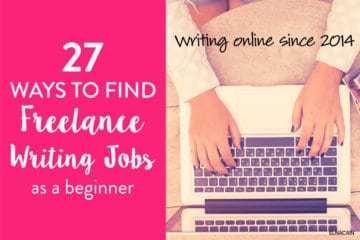

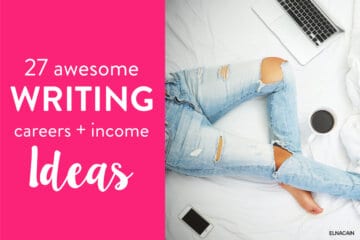
9 Comments