Interested in learning how to start a blog and business?
I’ve been blogging since 2014.
I have two blogs – Elna Cain to help with freelance writers and Twins Mommy to help moms make money blogging.

I get emails all the time asking for help on how to start a blog for their freelance business or as a way to earn an income and grow their brand.
If you’ve been thinking that you want to start a blog and a business, now is the time!
A blog is versatile. You can use it to promote your service – coaching, freelance writing, Pinterest management, etc. – and you can use it to grow your audience, brand, and income.
Starting a blog has also been the best decision I’ve ever made.
I’m able to stay home with my twins (they just started school!) and earn a living doing what I love – writing and blogging.
If you’re willing to put in the time to setting up a blog, then you can work from home and enjoy doing what you love to do!
Some of my favorite service-based websites are:
- Innovative Ink – this is my own writer website 🙂
- Miranda Nahmias – Miranda is a VA
- Nesha Woolery – Nesha is a freelance designer
- Jessica Stansberry – Jessica is a content creator
- Work From Home Happiness – Ashlee has a wonderful site to help you work from home
These blogs help bring in income as a side business or full-time business.
I’ve had so many people email me and tell me their personal story for wanting to start a blog for their business, but they just don’t know how to do it.
One thing is for sure: it’s essential to have a website or blog to help attract potential clients (or readers for your blog). It’s hard to have a successful business online without a website!
Note: the term blog and website will be used interchangeably. I view a successful blog as part of your website and you can base your business off a blog too.
So, if you’re ready, here’s how to set up your website in only 3 steps.
It’s super easy, “techy” free and if I can do it, then I know you can do it too!
1. Figure Out What You Want to Blog About (Blog Niche)
When learning how to start a blog, you need to refine your message.
This is what your foundation is for your blog and business. It’s also your blog niche and blog topic overall.
Your blog niche – one that can ultimately be your writing niche as a blogger or freelancer – is an important first step to having your own blog. This can be hard for many people. It was for me.
When I started blogging on Innovative Ink (I later moved it to Elna Cain), I wrote about what I was learning – freelance writing. It was sort of a no-brainer and….it stuck! But for Twins Mommy, I struggled to find the right content for the right audience.
It took some trial and error – and different niche topics – to finally stick to topics centering around growing your blog.
If you’re are learning how to start a blog as a way to generate leads to your freelance business, I suggest you:
- Write in your writing niche, or
- Write about your service
For example, if your blog topic involves Pinterest marketing (your service is Pinterest management), then you can start a blog about Pinterest and marketing. Your new blog can create quality content around starting on Pinterest, Pinterest tips and more content ideas around using Pinterest.
Similarly, if you’re a freelance writer, you can effectively help other new writers by writing about the business of writing (can I say writing one more time?) 🙂
And a perk to learning how to start a blog is the potential to earn income from blogging with affiliate marketing, content marketing and email marketing.
Yes, it’s a lot, but you don’t need to know all of that right now.
The important thing is knowing how to find your niche!
What Do You Have Experience In?
Use what you know. If your background is in finance, then you can start and grow a business in this topic.
You may not like it and it may be the reason why you want to quit your finance career, but you can leverage that experience and knowledge – in the beginning – to get your blog off on the right foot.
What Do You Want to Learn More About?
Maybe there’s a topic that you’re interested in learning more about.
For me, the more I learned about marketing my business, the more interested I became in writing about that as my niche –search engine writing, search engine optimization, understanding Google Search Console, premium theme ideas, blog design and more!
If you have a passion for camping, WordPress, entertainment, etc., then use that as your starting ground for blog content. Write about it on your blog and see if it’s a good fit for you.
The beauty of blogging is that you can pivot to new topics easily.
Is Your Blog Niche Profitable?
If you want to be a freelance writer, then you need to pick a profitable niche.
Niches like these pay a writer hundreds of dollars per post. To find out if your niche topics are profitable, you need to do some research.
- Go to Facebook groups and see what people’s struggles and challenges are
- Look at job boards to see if companies are seeking writers in your niche
- Search on Twitter, #(your niche) to see what people are sharing
This can give you an indication if your niche is popular and needed online.
You can also search for popular blog topics and create your niche from that list. RankIQ has compiled a list of blog niches/topics that get high traffic for bloggers to write about:
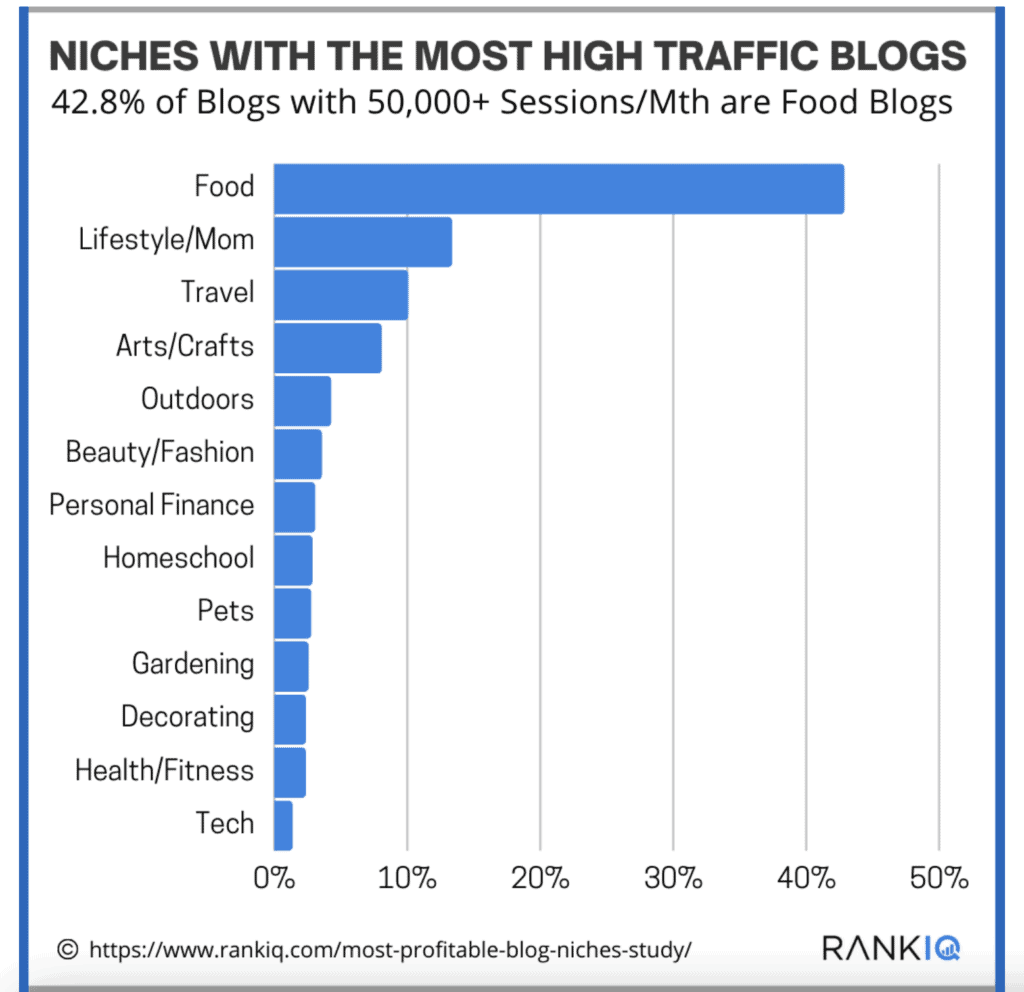
Once you decide on the topic and service you can now start a blog. Here are some examples of starting a writing blog:
- Start a food blog – if you are a food writer you can start a food blog that shows your expert knowledge in this topic
- Start a travel blog – if you want to be a travel writer you can start a local travel blog. Starting a travel blog can open the doors to sponsored content and collaborating with travel brands as a freelance writer.
- Start a finance blog – if you want to be a finance writer or fintech writer or even a writer for the cryptocurrency industry, why not start a finance blog?
Of course there are many more types of blogs to start, these are just a few examples. The important thing to remember is to find that writing niche that will help you make a living as a writer.
2. Choose Your Domain Name
When you learn how to start a blog, the first real thing you need to do is choosing your domain name.
Your website name should be representative of your blog and business. For me, I decided on Innovative Ink as my service. It seemed to represent what I do. I later realized that using that name may not have been the best option.
Why?
Because for new people seeing that name, it almost looks like a content agency or big business with multiple staff. It doesn’t show that it’s just me. I also used a local country domain (.ca) and in hindsight I should have used a .com for a global audience. That’s why later I switched to ElnaCain.com! This uses my name to brand what I do.
When I show you how to start your blog using my special link at Bluehost, getting your new domain registered is absolutely free!
When thinking of your domain name:
- Make it easy to say and spell
- Don’t make it too long (ex: Kellycanwritealldayandallnight.com)
- If in doubt, use your name (if you can get it). Variations of your name include adding writes, biz, blogger, blogging, business, content, etc..
One thing to consider when choosing your domain name is to also think about your social media names. Yes, I said social media.
Having a blog gives you the opportunity to share what you write, and to connect with others. You do most of your connecting on social media like Facebook, Pinterest, and Twitter.
So when thinking of your domain name, check to see if it’s available for your Facebook page or Twitter profile.
Continuity means people can easily find you.
3. Choose Your Blogging Platform
This site, Elna Cain, is a WordPress.org site. This means it’s self-hosted. This means I have complete control over my content and my monetization strategy. If you want to run a blog or even offer a service like freelance writing, then having a self-hosted site is your BEST option in the long run.
This gives you the capability to start a business, look professional and be credible.
And while you can use other platforms besides WordPress.org – like Squarespace or Wix – there are some important reasons why you should choose WordPress at Bluehost:
- There’s a big WordPress community out there for WordPress hosting questions. This means if you have a question, you can probably find the answer in a blog post or YouTube video.
- Most sites are WordPress sites (which means your future clients are probably using WordPress too)
- It’s much easier to customize a WordPress self-hosted site with plugins and themes
- WordPress the company itself recommends Bluehost as one of a very select few “best and brightest hosts.”
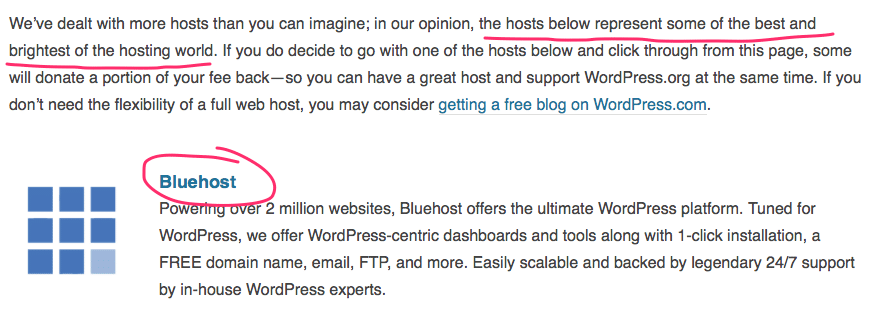
This is a self-hosted wordpress blog and with Bluehost, the best hosting plan for freelancers!
And the best part is, you can set up a WordPress blog in under 10 minutes! It’s super easy too!
4. Choose Bluehost as Your Hosting Provider
When I started my freelance writing business, I wanted to make sure to have a secure and reliable web host and Bluehost is one of best and most popular hosting providers out there for those wanting to start a blog or service-based business website.
Check out some of their awesome unique features!
Why Choose Bluehost?
1. You Get a Free Domain
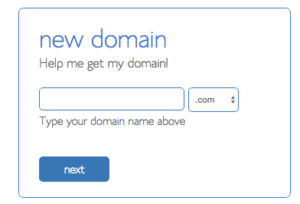 With Bluehost, you receive a free domain when you sign up using my special link. Right there, you’re saving $12-15 or more. Super important if you’re bootstrapping your blog or business.
With Bluehost, you receive a free domain when you sign up using my special link. Right there, you’re saving $12-15 or more. Super important if you’re bootstrapping your blog or business.
Registering a free domain is something that a lot of other web hosting providers don’t provide for their customers. So make sure to take advantage before Bluehost changes their mind (this recently happened at another very popular host…for reals)!
2. They Have 24/7 Support
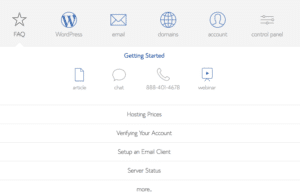 One of the great features about using Bluehost is the support for new bloggers and freelancers.
One of the great features about using Bluehost is the support for new bloggers and freelancers.
Starting a blog doesn’t have to be challenging. If you’re brand new to blogging or starting a business online, Bluehost can help you with your tech questions about starting a blog. Bluehost has a variety of ways to offer their help:
- articles
- webinars
- online chat
- toll-free phone
- Bluehost knowledge base – a list of common issues you might face
Here’s a little tidbit.
I’ve used the chat many times and they’ve been super helpful (and just this morning I was on the phone. In and done…question answered…in less than 3 minutes).
And, even my course students find Bluehost very supportive with any tech issues they faced:
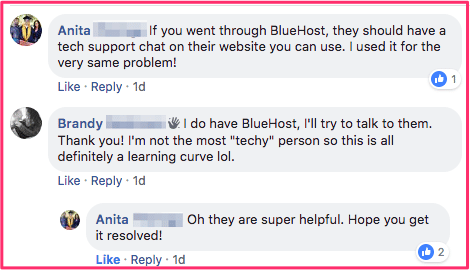
And here are more:
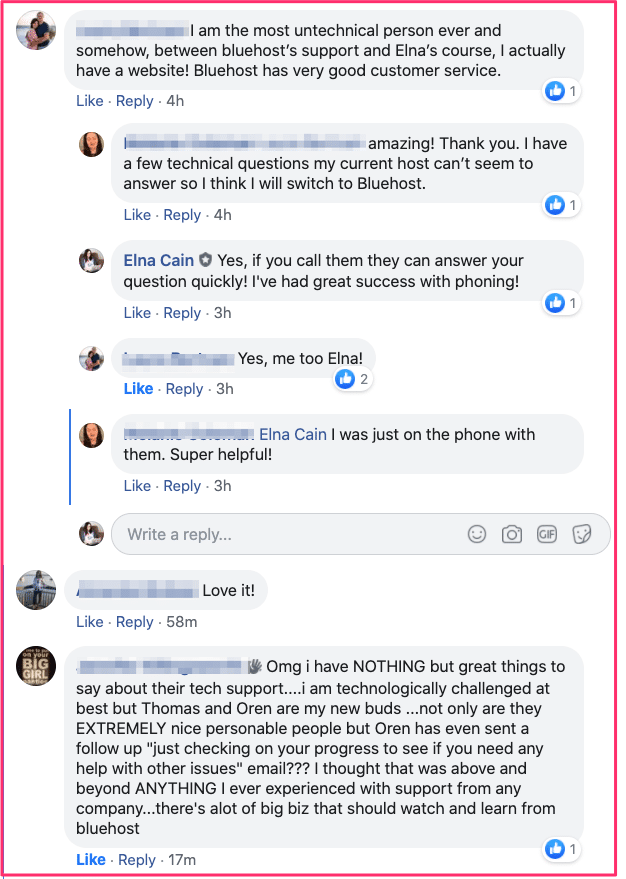
3. Automatic WordPress Installation
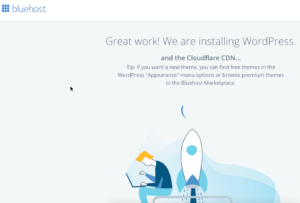 When you choose Bluehost, WordPress is automatically installed when you sign up and you don’t have to do a thing!
When you choose Bluehost, WordPress is automatically installed when you sign up and you don’t have to do a thing!
I’d say it’s as easy (and easy to use) as Squarespace or Wix…at a fraction of the cost.
This makes it a cinch to get your freelance business up and running right away.
4. Very Affordable Pricing
 When you start a business and website you want to keep your costs down.
When you start a business and website you want to keep your costs down.
You’re not generating any income right off the bat, so investing in your business can be hard in the beginning.
Bluehost has made it affordable with their plans and when you use my special link you can get started for as low as $2.95/mo).
You can even start your freelance writing business for under $60 (if you decide to choose the one year plan instead).
That’s amazing!
Just think about when your parents were your age and how expensive it was to start their own business. They would need to rent out space, buy business cards, and buy ad space in newspapers or on TV. That’s a lot of money for a brand new business!
When you compare that to having your own website that can potentially generate thousands of dollars per month, for about $100 or less, it’s a no-brainer!
So, you can see that starting a website for your blog or service-based business doesn’t have to be daunting or expensive.
Once you choose Bluehost, just follow this easy and quick tutorial on how to start a blog for your business!
Let’s get started. Just click on over to Bluehost and follow along! For more help, I have a video tutorial on starting a blog just for you! Follow along with me!
Step 1: Choose Your Plan
After you click on the big green button that says, “get started now” your next page shows the plans.
There are three main plans Bluehost has for you: basic, plus and prime.
If you want to host multiple sites (i.e. have more than one blog or business online) or need unlimited storage space, you can go with the plus plan from day one. Let me tell you, creating sites is so addictive, I’ll bet you can’t just stop at one!
And if you’re planning on getting domain privacy (highly recommended), the SpamExperts and CodeGuard service, check out the choice plus plan because it’s included for free!
But if you’re just getting started, or if cash is super tight, the basic plan has all you need to get going.
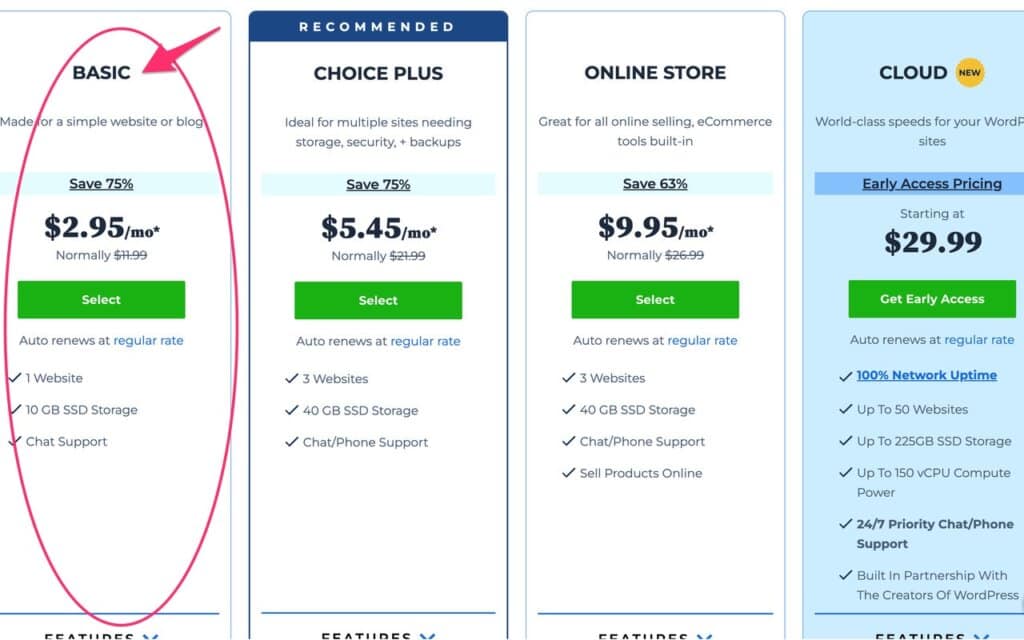
It’s perfect for new freelancers and bloggers. You get one website (and a free domain) with plenty of website space to get your business up and running.
Step 2: Choose Your Domain
Remember the domain names you were choosing from before? This is where you can check to see if it’s available in a dot com.
I highly suggest you get a dot com rather than a dot something else. That’s partly personal opinion, though.
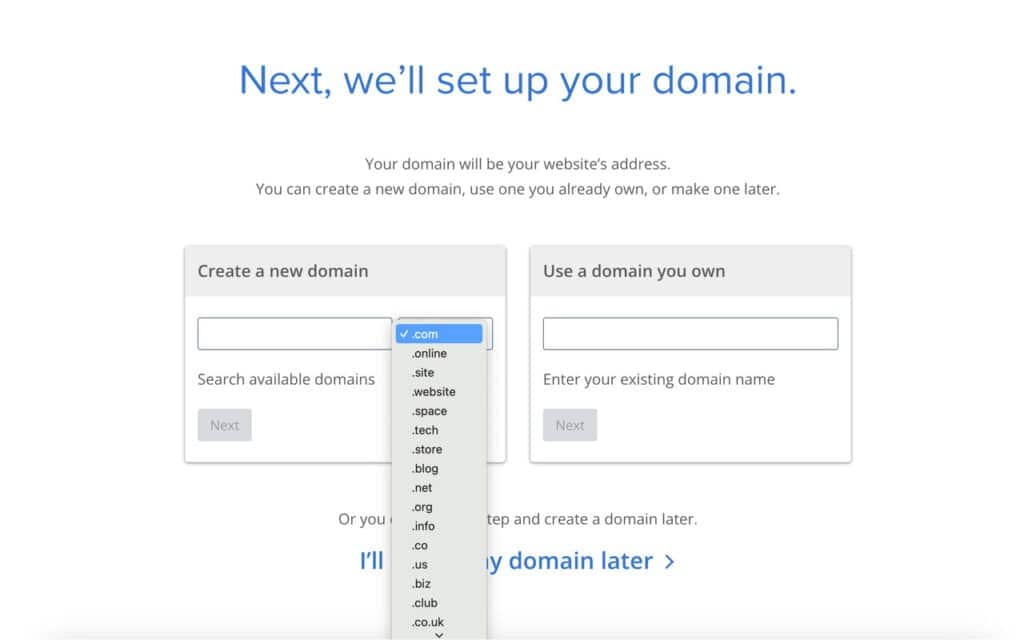
If your domain isn’t available, pick a variation of your original domain name. For example, if contentbyelna wasn’t available I would maybe choose one of these options instead:
- elnawritescontent
- elnascontent
- contentandelna
- elnaswritingbiz
- contentiselna
Remember that your domain name needs to represent what you do as a blogger or freelancer. You can use your personal name as a domain too.
This might be the best thing if you feel that you may want to pivot your business some day.
For example, you start out as a VA (virtual assistant) but later learn that most of your VA tasks are writing and you change to be a freelance writer. If you use your name then you can switch that easily.
But, if your domain name is rebeccatheVA, then that will be a bit more challenging. So, really sit down and think about your ultimate end goal. What is the main service you want to provide and can you see yourself doing this long-term?
If you are overwhelmed with figuring out your domain name for your freelance business, Bluehost has something amazing for you!
They give you the option to create your domain later. This means you can start a blog, set up a business blog, your pages and everything and THEN decide on a blog name!
How cool is that? I love that option!
Step 3: Account/Package/Payment Info/Password
Once you pick your package, the next thing is filling out your information. Go ahead and fill out your account information and choose the package you want.
Remember, you save the most money when you choose the 36 month plan…and you don’t have to worry about paying for hosting for the next three years.
One thing to note, you can use a credit card to pay or use your PayPal account.
Next, you need to set up a password for your Bluehost account.
Once you log into Bluehost it will ask you to create a website and go through questions like what type of website you are creating. At any point you can skip the steps.
When you are asked, “How would you like to build your website?” choose the limitless customization. This option is the default option for starting a website or blog.
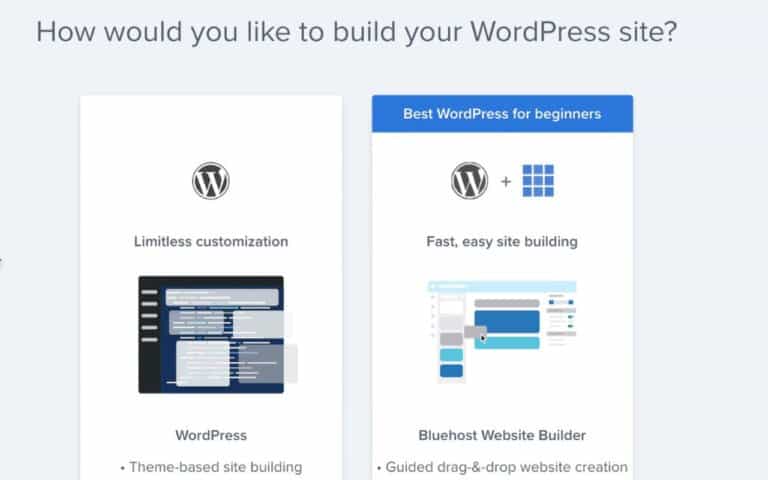
From there Bluehost wants more information about your website. You can fill in the sections or skip the steps.
At any time you can change what you filled in, which means this step is just to help you plan and set goals for your site.
Install WordPress
Bluehost makes installing WordPress seamless and pretty easy.
After you set up your account password for Bluehost, you can pick some themes. It’s best to pick a free theme and customize it yourself or with a page builder.
The best one is Astra for your WordPress theme as it’s the lightest and has the most ways to customize the look of your site.
From here, Bluehost directs you to the backend of your WordPress website!
If you don’t pick a theme within Bluehost, then Bluehost installs the default WordPres theme. Down the word you can choose a blog theme like a premium theme (for example, an Elegant theme).
But, when you’re ready you can start customizing the theme you end up choosing. You can add a logo, change the header image (if your theme has one) and create your business pages.
In your WordPress dashboard you can also explore Yoast SEO (it’s added for free when you start a blog), and any WordPress plugin (search for one that helps improve your blog like ones that helps with optimizing images, or one that lists related blog posts).
Logging Into Your WordPress Account
Bluehost has made it super simple and easy to log into your account. They’ve created a beautiful control panel and with one click of a button you can login into your WordPress site.
In Website in a Weekend 3.0 I show how you can go to your website and login from there.
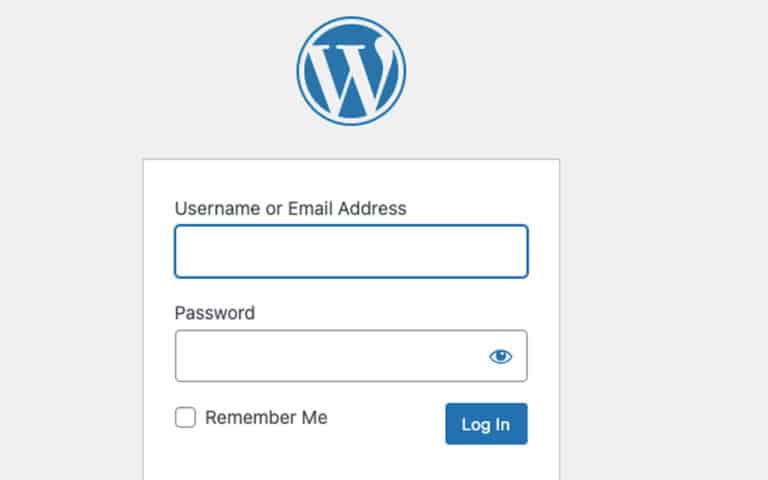
Congratulations!
You are one step closer to getting your website up online! Are you excited? You are learning how to start a business as a side hustle! Setting up a blog over time can be your main way of living like me!
It’s fun learning about how to use SEO for blog traffic and the search engine, setting up Google Adsense for some income and just having fun with your blog design!
Of course, the point of learning how to start a blog is to use it to help you land some amazing freelance writing jobs!
Getting a website up is one of the first steps for a new freelance writer. This is your home base and is where you lead prospects to so they can hire you!! Yay!
Now what?
If you’re new to freelance writing here are some blog post ideas to help you along the way:
- 20 Ways to Find Freelance Writing Jobs (As a Beginner)
- The Complete Guide to Getting Started Freelance Writing from Scratch
- The Best Freelance Writing Job Boards to Land Your First Gig
When you start your blog for your service-based business, let me know in the comments. I would LOVE to see it!

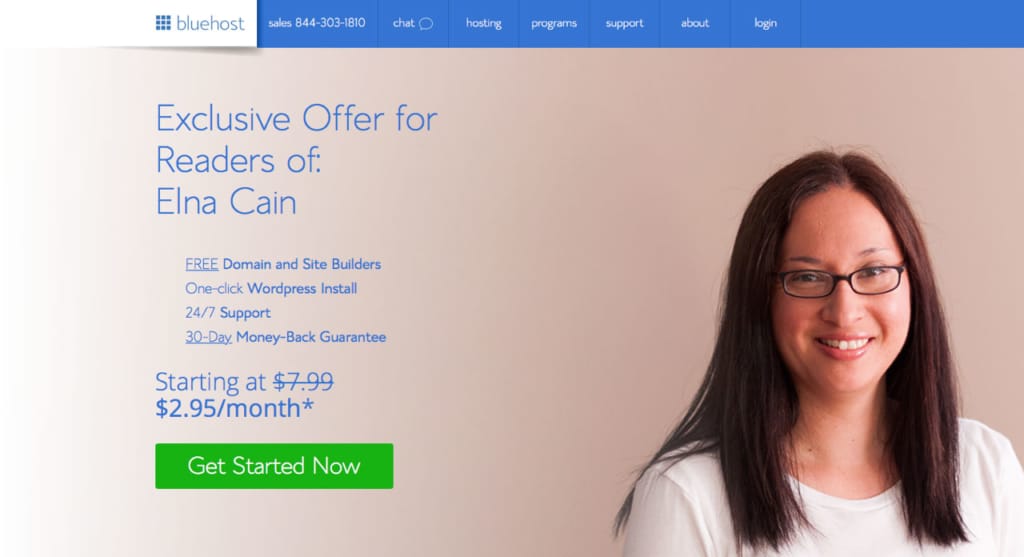
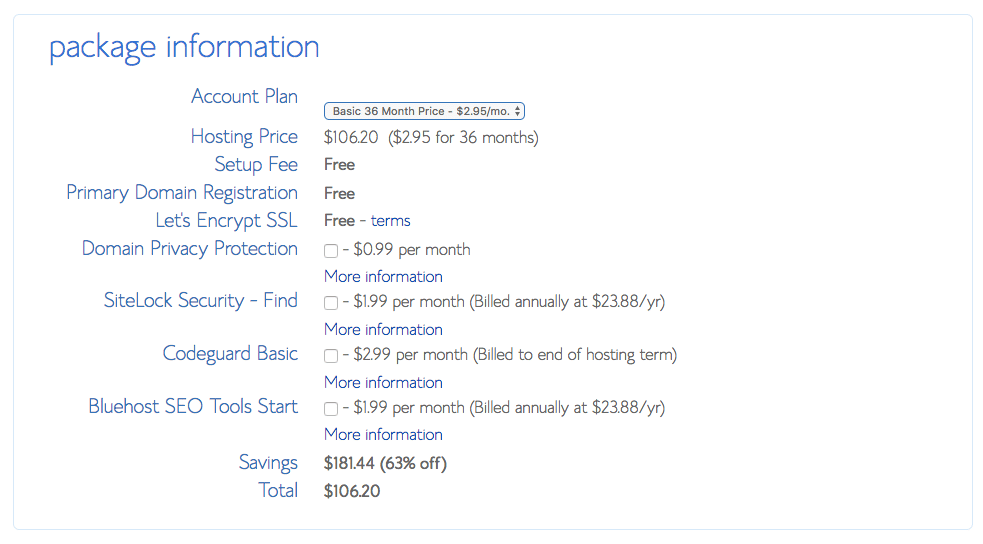
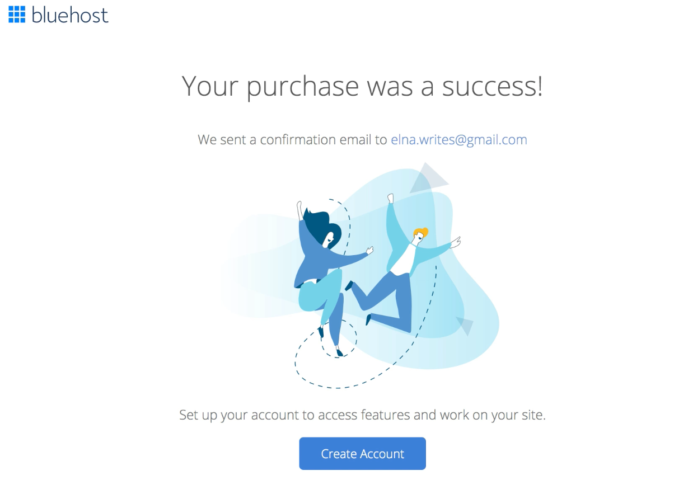
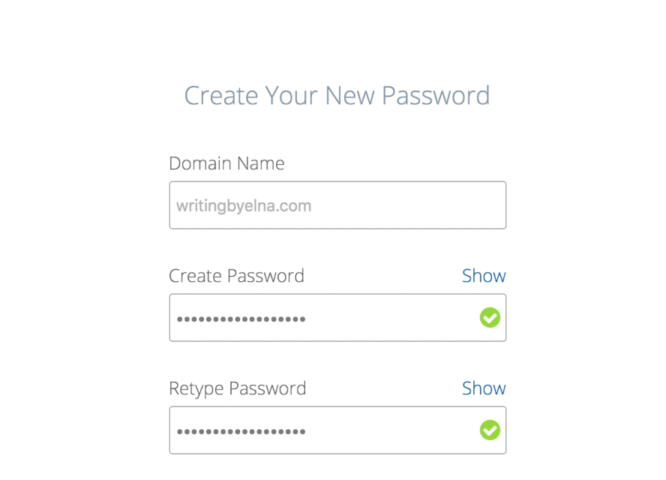
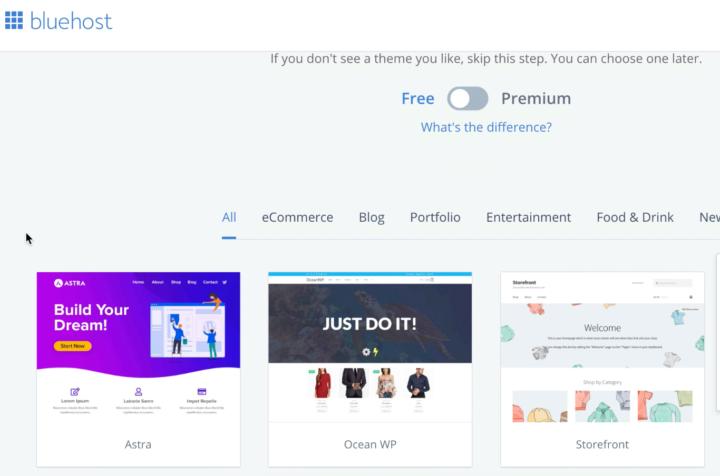
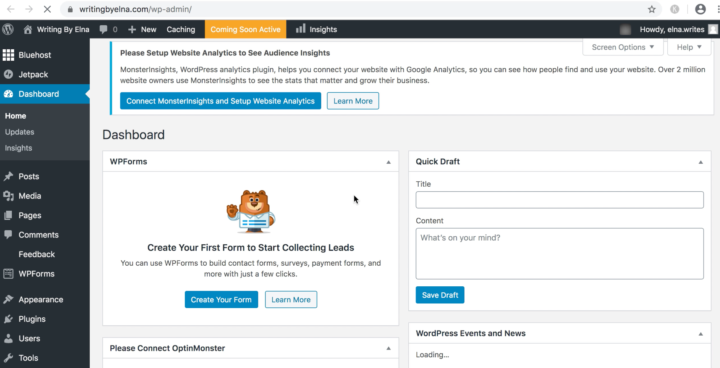
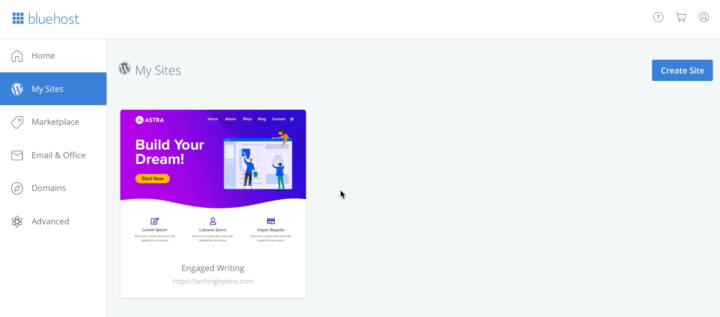

399 Comments