My portfolio is dwindling.
At first, I noticed only a few writing samples on my portfolio page didn’t go to my post.
I would click the link and it went to someone else’s post on a similar topic.

Weird, but that’s the facts about writing for online clients for almost a decade.
Businesses shut down and blogs get updated or completely removed.
I was ecstatic when I wrote for Walmart back in 2019.
I wrote two gift guides for the holidays and they were bylined by me and I even had an author page too.
It was a good time, but a few years later, Walmart removed my gift guides and then structured their blog totally differently with brand new articles.
That hurt my business because I was gaining writing jobs based on my Walmart client.
But, if you look at my portfolio page, you don’t see Walmart anywhere.
In fact, over the last few years, more and more of my writing samples have been removed or replaced.
Maybe you’ve come across something similar.
You wrote for a client last year and proudly displayed your article for them on your website.
Well, now when you view it, it’s no longer there! They removed it.
If this happened to you, what do you do?
Let’s go through my process of what to do when clients remove or replace your articles for good.
1. ABC
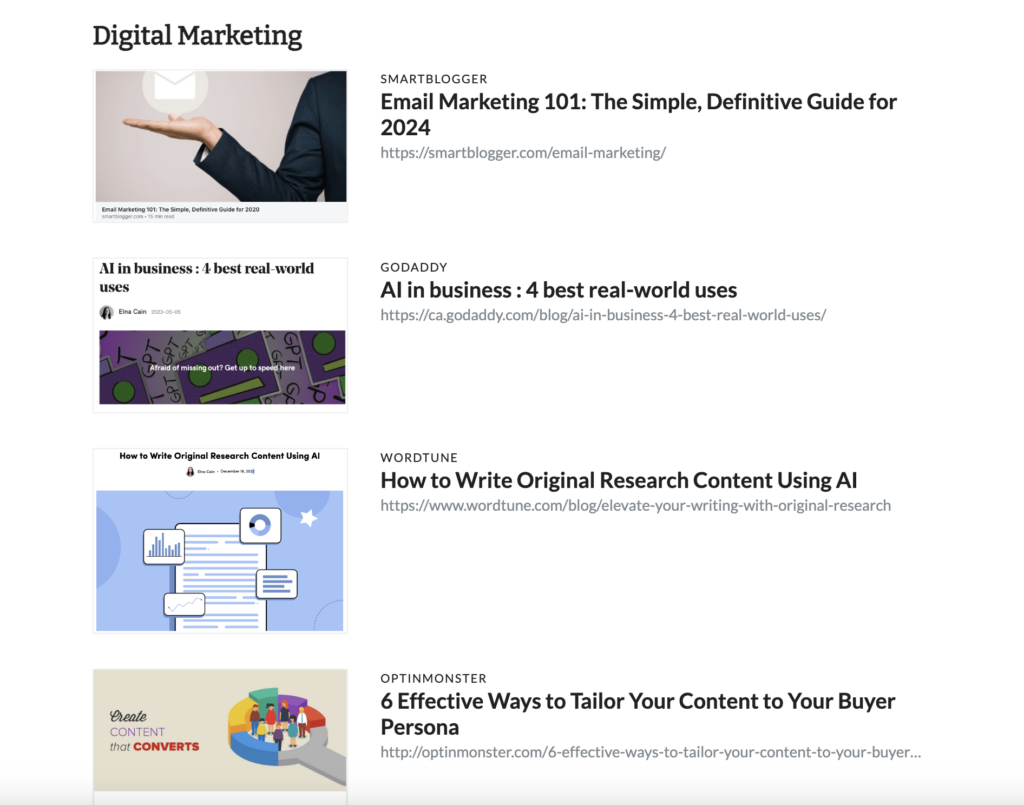
Always Be Checking – something I failed to do on the regular.
When you have been freelancing for a few years you become complacent in your business.
You let your website copy stay the same even though you picked up a new service or skill and your portfolio page stays static without any new client pieces because…well you’re busy with client work!
But, it’s always a good idea to always be checking your portfolio.
This might mean:
- Seeing how relevant your articles are to the service you provide
- Checking if your best blog post or article really is the best or not
- Taking the time to reorder your portfolio to show the most up-to-date client pieces
When you take the time to regularly and consistently review your portfolio page, you’ll be able to catch when a client removes one of your articles from their blog or replaces a blog post of yours altogether.
2. Remove Outdated Articles
When you check your portfolio page, go ahead and remove outdated articles or blog posts.
This might be difficult for you; it is for me!
I have a very hard time removing blog posts that clients paid me for.
If I remove them, then no one will see them and if no one sees them, no one will hire me….was my thinking.
But, this has to be done to have an up-to-date portfolio for potential clients to see (and in my case, B2B SaaS clients).
How do you know if an article is outdated:
- The date on the blog post hasn’t been updated
- The facts are from stats that are five+ years old
- The images in the article look outdated
For example, I removed one of my first client pieces I ever had. That was hard! It’s sentimental!
But, over the years, this company removed my name on the article and put their brand name (Brand team) and the information just was completely outdated. It did not reflect the current information about my industry.
So, instead of helping me land client work, it probably deterred them.
That’s why I decided to remove this entry from my portfolio and replace it with a newer client blog post.
3. Update Your Portfolio

If a blog post is removed or replaced, you have to update your portfolio.
You can’t let it slide. I remember about a year ago, I was watching a Youtube video from a freelancer and I checked out her website and portfolio.
I wanted to see her articles, so I clicked on a few but every single one of them went to a 404 page. Her entire portfolio was outdated and many of her articles were replaced.
I asked her about this and she didn’t seemed worried about this at all.
Maybe she didn’t care because freelancing wasn’t big thing for her, but for me, no matter if you have one client or 10 clients, your portfolio should always be up-to-date.
Besides replacing or removing blog posts from my client’s blog, I also update:
- The blog post image. Sometimes a client’s blog is revamped and they use new images. If this happens I have to update my portfolio piece
- The title. Sometimes the title will have the year and every year I have to update the title
- The category. My portfolio page has categories like digital marketing, WordPress, social media, etc.. Sometimes I have to put a new client piece into a category that doesn’t make sense. If that happens, I sometimes will create a new category for the client piece to fit
Is there ever a time when you shouldn’t update your portfolio?
Yes!
There are two instances when this happens:
First, if you’re a copywriter, it might be a good idea to keep your content and not remove it.
For example, if you have an email funnel, sales page, white paper or case study as a portfolio entry, most likely the business will not update it.
If these content pieces are few and far between for you, then keep those pieces until you accumulate more. For example, I have copywriting pieces but I don’t have many.
So, I can publish them on my portfolio or wait until I get more recent pieces.
The second instance is when you’re using that portfolio item as a marketing feature or strategy.
Say for instance you know that a client piece ranks in Google as #1 for a target keyword.
You can take a screenshot of the SERPS (search engine results page) and place that on your writer website with a link to the mentioned article.
This might mean you can keep that article on your portfolio for years to come, even though it may not be relevant or up-to-date.
Of course, if the content piece no longer ranks, I personally would remove it from your website or replace it with a ranking piece.
4. Take Screenshots
Along the same lines as taking a screenshot of a post that is ranking in Google, go ahead and take a screenshot of your author page or your individual client articles….showing your byline of course.
This is what Rachel Meltzer has been doing with her freelance writing clients.
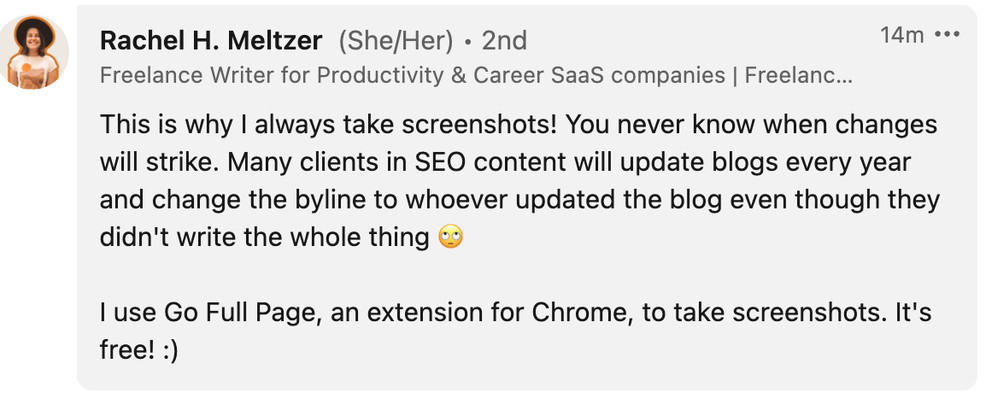
She even suggests using a free Chrome extension to take screenshots.
This is something I had to do for Walmart.
Once I learned they removed my content, I used Wayback Machine to search up the Walmart blog and my author page.
I then took a screenshot of my work.
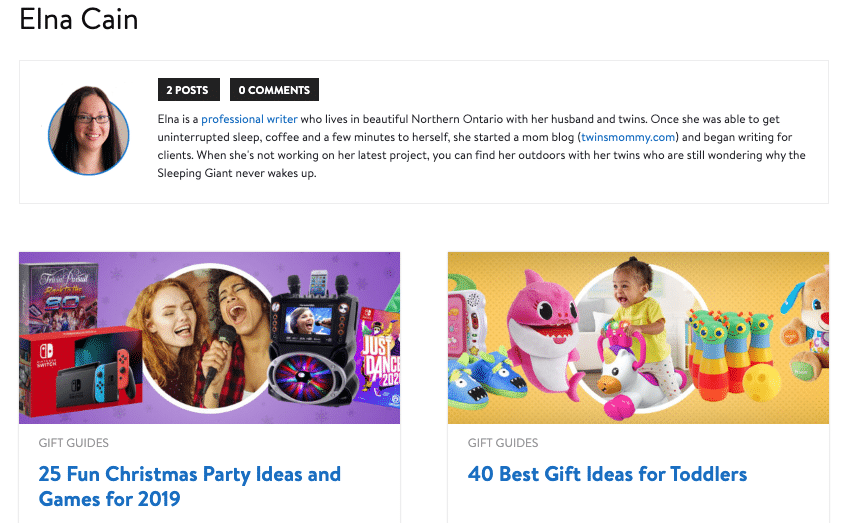
This isn’t the BEST, but it does prove you wrote for a client that was bylined.
I wouldn’t do this for unknown brands as it doesn’t hold much weight for other clients to see you’ve written for dozens of startups that no longer exist.
Instead, once you land a big brand, always be checking (ABC) and get ready to take a screenshot.
5. Save Your Work
Another thing you have going for you is your actual article.
You probably wrote it in Google Docs or Microsoft Word or where ever your preference, right?
I have folders of all my client work so I CAN show a prospect via email these raw documents of my writing if I absolutely had to.
Otherwise, it is BEST to show prospects a live link of your work to show that you are a legit freelance writer.
6. Feel Free to Use Your Article

Now look –
I don’t mean you can use all outdated articles that no longer exist on your client’s blog.
What I mean is if the blog post (and I’m talking only about blog posts here), hasn’t been published for more than five years, then feel free to use it as long as you check for plagiarism.
I will run my old client pieces in Copyscape to check to see if it’s published somewhere else.
If the answer is no and five years has at least passed, I will publish my client piece on my blog or on Medium or LinkedIn.
I will create a new headline and I will update all the examples and sometimes change the angles.
For example, one old client piece was geared for bloggers. I took the post and changed the angle to marketers.
That way, the article becomes unique and new again.
7. It’s Time to Land More Freelance Writing Jobs
When you notice your portfolio dwindling, then it means only one thing: time to get more writing jobs under your belt!
Although I’ve been doing this for almost a decade, I have become complacent. Well, not anymore!
This is the year I will hustle rather than wait for a company to reach out to me (what usually happens).
I will actively cold pitch, prospect and network to land more writing jobs.
And, when I do, you bet I will be updating my portfolio!
There’s No Time to Rest
So, if you find that your portfolio isn’t looking all that great, well, fix it!
Update the images, replace old articles and add new client pieces.
Enjoy updating your writer portfolio!


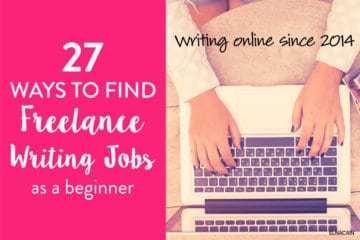

2 Comments