Okay.
If you don’t already know, I L-O-V-E images. From free stock images to using sites like Pixabay, if they’re free to use on blogs and for my clients, I’ll spend the time finding the perfect one.
True – I might spend too much time designing my blog images, but it’s a nice break from freelance writing. But, something I never thought of in a million years, was that my blog images generated work and sales for me as a freelance writer.

And what’s neat is that I’m not advertising that I do blog images as a service.
So, how do my blog images make me more money? Before we get into that, want to know how to make a slammin’ blog image for your blog or clients?
I personally use Photoshop, but if you’re bootstrapping your biz, Canva or Picmonkey has got you covered. Here are some key things to help your image reach more people.
1. Use a Text Box
Canva and Picmonkey both offer the option of using a text box. This is a box that can be transparent and it’s placed behind your text.
This makes your text pop out and clearer to read.
Some images don’t need a text box. Those images typically have very little distractions, but generally if you want your image to stand out, try using a text box.
A pro tip is to make your box a bit transparent. I know Canva has this option, but not sure if Picmonkey does?
2. Use Script Fonts Sparingly
Don’t you love fonts? I do. I can spend all day trying out new fonts and scripts. But, if you’re doing an image, the best practice is to choose one font and one script font.
A script font is a fancy font that’s like a handwriting or brush font. These fonts are typically a little harder to read, so to make your image readable, choose only one or two words to emphasize – unless you have a short title or unless the font is easy enough to read ( you can then use a script font for your entire headline).
A rule of thumb: capitalize your main font (sans serif font) and don’t for your script font.
3. Brand Your Images
If you want more traffic to your website, then start branding your images. For the longest time I wasn’t really branding my images on this blog.
I would pick any picture, choose any font combination and there ya go! No rhyme or reason. But, once I started my new blog, Twins Mommy and branding those images, I noticed something.
More people were following me on Pinterest and I was getting more traffic.
So, I made the switch and started branding my images on this blog and have noticed a similar change.
When choosing a brand style, you want to focus on colors, fonts and images. Use your brand color, find a pair of fonts that you like and chose similar styled images.
Play around with your branding style. You can look on Pinterest for inspiration.
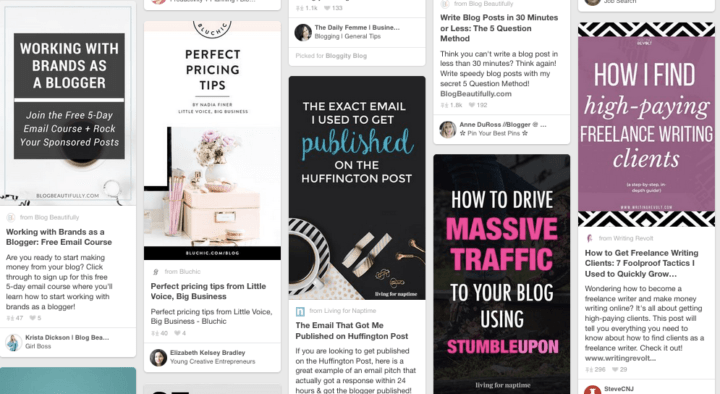
Always promote your website on your images. I always put my website name at the bottom of my images.
This makes it easy for people to identify my images with, which helps bring traffic to my site.
Okay, so how does your blog images help you land more work?
You Can Share Your Images on Social Media
I’ve said it before and I’ll say it again, social media can be a goldmine for finding freelance work. A lot of my work came from Twitter, LinkedIn and Pinterest (recently).
By being able to share your blog post and images your audience sees it and can re-share it. This has probably been the number one way I’ve landed graphic work.
Someone sees my posting, goes to my blog and contacts me for work. BOOM!

It Shows You’re Versatile
Look, I know I’ve mentioned to niche down and only write about one topic but, that doesn’t mean you can’t ever take on a project outside your niche.
When clients or prospects go to my blog, they see an engaged blog. They see great images, social shares and comments.
They also see how you manage your blog. Are there a ton of ads on it? Is your side bar bloated? Having a professional looking blog can often help you land some design or graphic work.
You Can Upsell Your Services
What’s great is once you build up your skill set in different areas, you can bundle your services and upsell your prospect.
Often, when I’m negotiating with a potential client, I mention that I can:
- Upload my post to their WordPress backend
- Select a feature image that’s Creative Commons licensed
- Promote it all over my social media channels
- Optimize my post for keywords
When I tell them this, I give them an adjusted quote and most clients take this because I show them the value I provide. Not only do I just write a blog post, but it’s optimized, shared, and handled all by me.
So, if you can find a way to offer a bundled package for your prospects, you’ll be able to earn more money as a freelance writer.
It Shows What You Know
Let me ask a question:
Do you think a client would rather hire a writer that only knows how to write a blog post or someone that knows how to use IFTTT or Trello or has a lead magnet to grow their email list?
I don’t know about you, but I feel content clients want writers that know the online world. They want writers that have a presence on social media and are familiar with how to start a blog, grow an audience and various online tools and apps.
When prospects see my blog, they know that I know what I’m doing. This helps me land more gigs at a higher rate since they know they’re getting more than just a writer. For me, they’re getting a digital marketer too.
Focus on Your Blog Images
I’m all about blogging. I mean I’m a blogger and a freelance writer. I have several blogs. I know your blog can help you land freelance work.
In particular your images can help spread your brand and get in front of potential clients. Many of my graphic design clients are other freelancers or solopreneurs. I guess they liked what they saw when they visited my blog!
Over to you – is your blog helping you land freelance writing work?

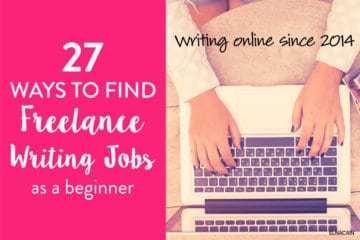


31 Comments