When I started using LinkedIn as a freelance writer, I thought of it as a resume platform.
Fill in your information, where you worked, and there you go – freelance jobs would come to me.
I soon learned there was more to optimizing your profile than just listing your past work.
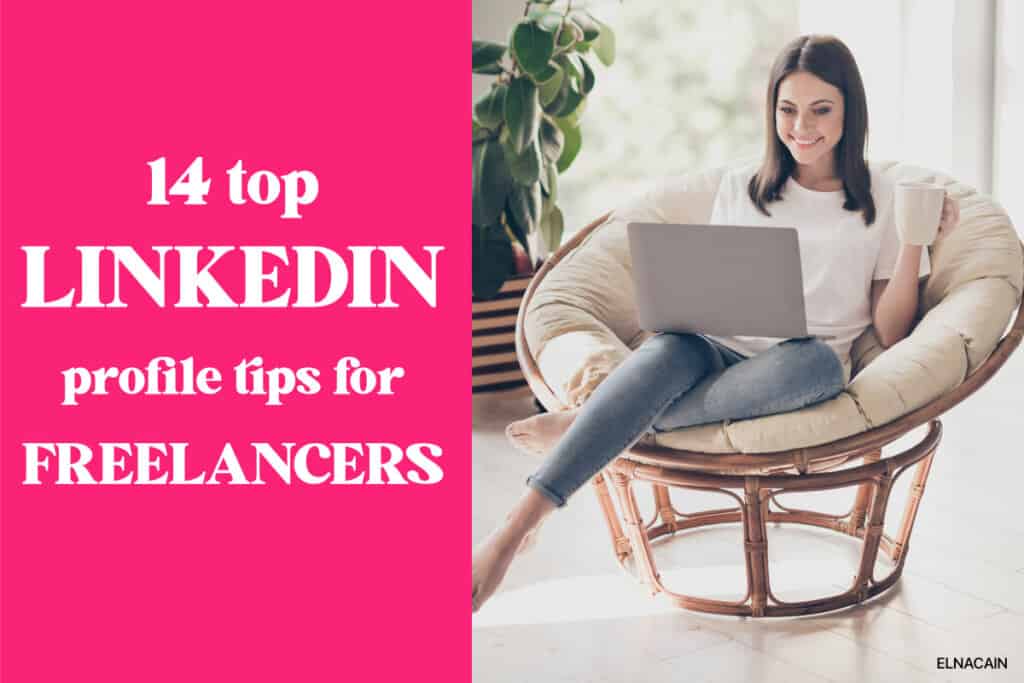
If I switched up my LinkedIn profile to align with my new career as a freelance writer, I would be getting leads on tap.
And that’s exactly what I did.
But this didn’t happen in one iteration – it took many updates and even today, I still change my copy or message on LinkedIn.
Those tweaks, pivots, and copy changes is what will help you create a LinkedIn profile that attracts the right type of client.
Nobody has this time to create multiple iterations, though, right?
So, instead of wondering what you could do, I have fourteen proven ways to create a successful profile so that you can gain writing jobs on LinkedIn.
So get ready!
But, Why LinkedIn?
It’s a fact that more and more freelancers are looking for work.
In the US alone, there are over 74 million freelancers – that’s 53% of the total workforce.
With the demand for freelance work, you need a place to market your skills and experience as a freelance writer.
LinkedIn is this place.
I call it Facebook for business.
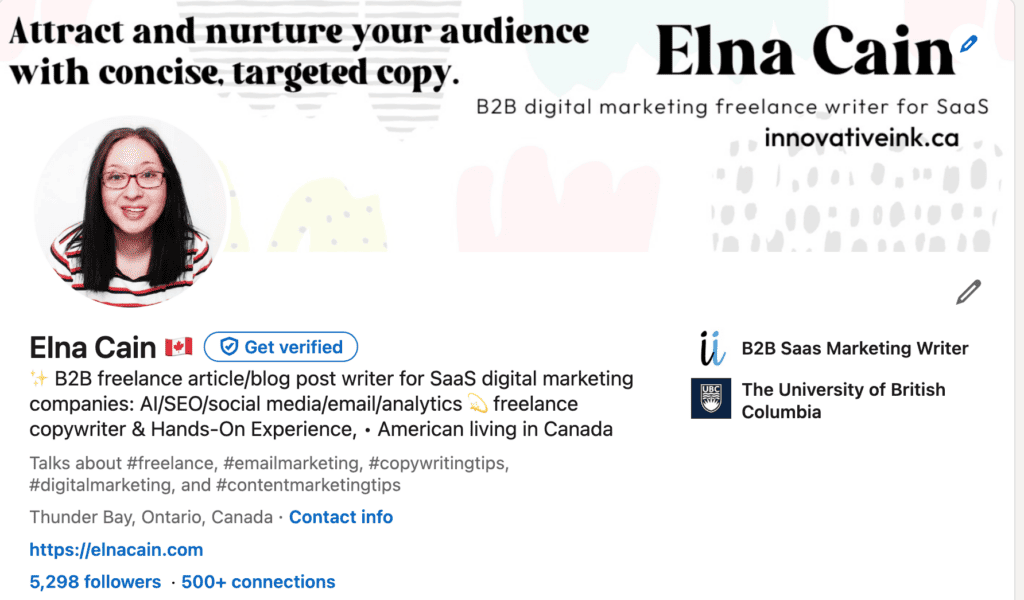
And with many businesses on LinkedIn, it’s a goldmine for freelance writers.
From tech to beauty to digital marketing and more, you’ll find all kinds of industries on LinkedIn looking for freelancers.
So, how can you attract them?
Let’s look at these proven tips to optimize your profile because that’s the thing recruiters will want to see.
1. Professional Banner
When you create a LinkedIn profile, you have a place to have a banner.
This is the area behind your profile picture.
You can fill it with a pretty picture, but this won’t get you freelance writing jobs.
Instead, optimize your LinkedIn banner with important information about you and your service.
I’ve changed my banner over the years and finally stuck to the one in this post.
I have a call-to-action about my type of content and some logistical information about my name, what I do, and where to find me.
My past banners had:
- Social media follower counts
- Testimonials of past clients
- All the websites I own
It’s up to you what you want to put on your banner, but I suggest important information about what you offer, who your ideal client is, and some kind of hook to remember you by.
2. Use More than One Title
A couple of years ago, one of my Writeto1k students hosted a challenge I offered in the course, Book Clients in 30 Days, and she talked about using more than one title for her LinkedIn profile.
I had no idea I could do this! Seriously! It was a game-changer for me.
Instead of just saying my title was digital marketing freelance writer for hire, I was able to say many different titles like:
- copywriter
- SEO writer
- Digital marketing writer
- B2B SaaS
- and more
I started looking at other titles from other writers and adding more information.
As soon as I updated my profile, I started getting leads for those new services I mentioned (i.e., copywriting).
So, open up the doors with business by using different terms and services to describe what you do!
3. Be Present (Daily)
This may be hard for many people (it still is for me), but try to be present on the LinkedIn platform daily.
Comment on other people’s posts and create posts that showcase your service.
If you’re pressed for time, you can repurpose content for a LinkedIn post. I often do this with my Medium blog posts and some emails.
My Medium posts are typically shorter, under 1,000 words, so they can be great LinkedIn posts that’s long-form for that platform.
Another way I save time is by scheduling my posts for the week.
Once I create a post, you have the option of scheduling it.
About 24 hours before the post goes live, LinkedIn will notify you of your scheduled post.
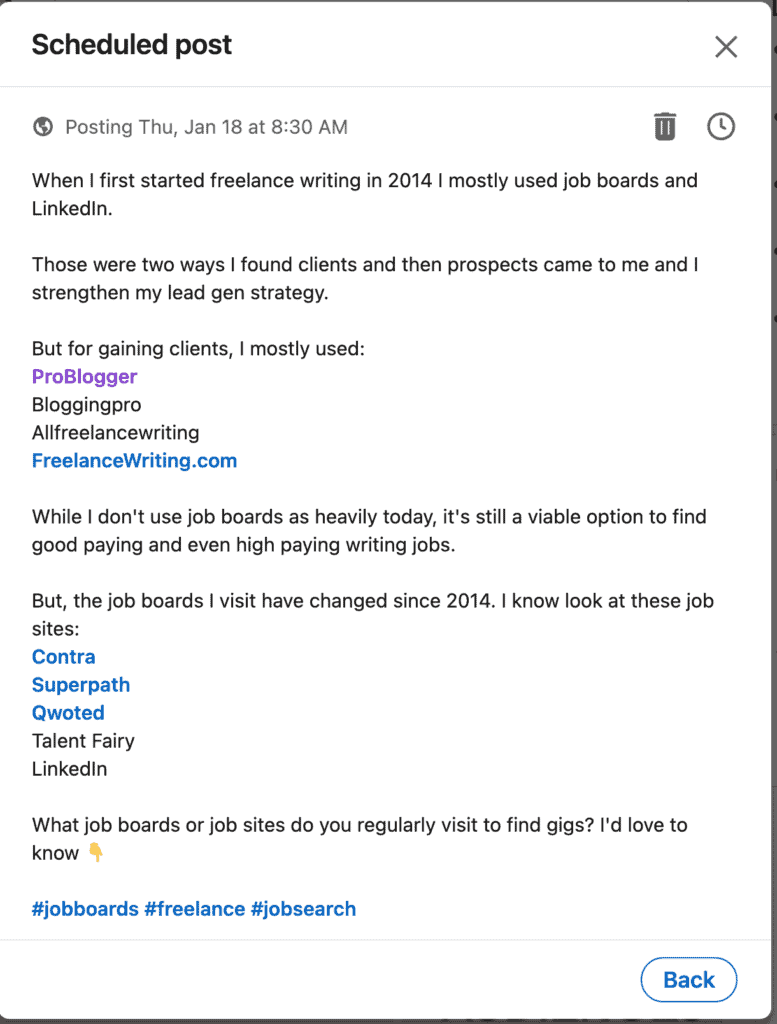
So, the more you are on the platform networking, engaging, and adding advice, the more your name and post will circulate on LinkedIn, helping you get noticed, and eventually a freelance writing job for you!
4. Follow the Right People
With your LinkedIn profile, building your network by following and connecting with the right people is important.
Who are those people?
The ones that hire freelance writers!
These are:
- Content managers
- Editors
- CEOs
- Founders
- Other freelancers (copywriters, graphic designers, SEO managers)
When you follow or connect with these leads, your feed will be filled with these people’s posts. This is a good opportunity to comment or even use them for subject matter expert (SME) quotes.
I recently did this when a well-respected content manager asked about other marketers’ KPIs for their clients
I decided to take a screenshot and grab the link for my SME Swipe File.
These answers can be a great way to create original content for my client articles.
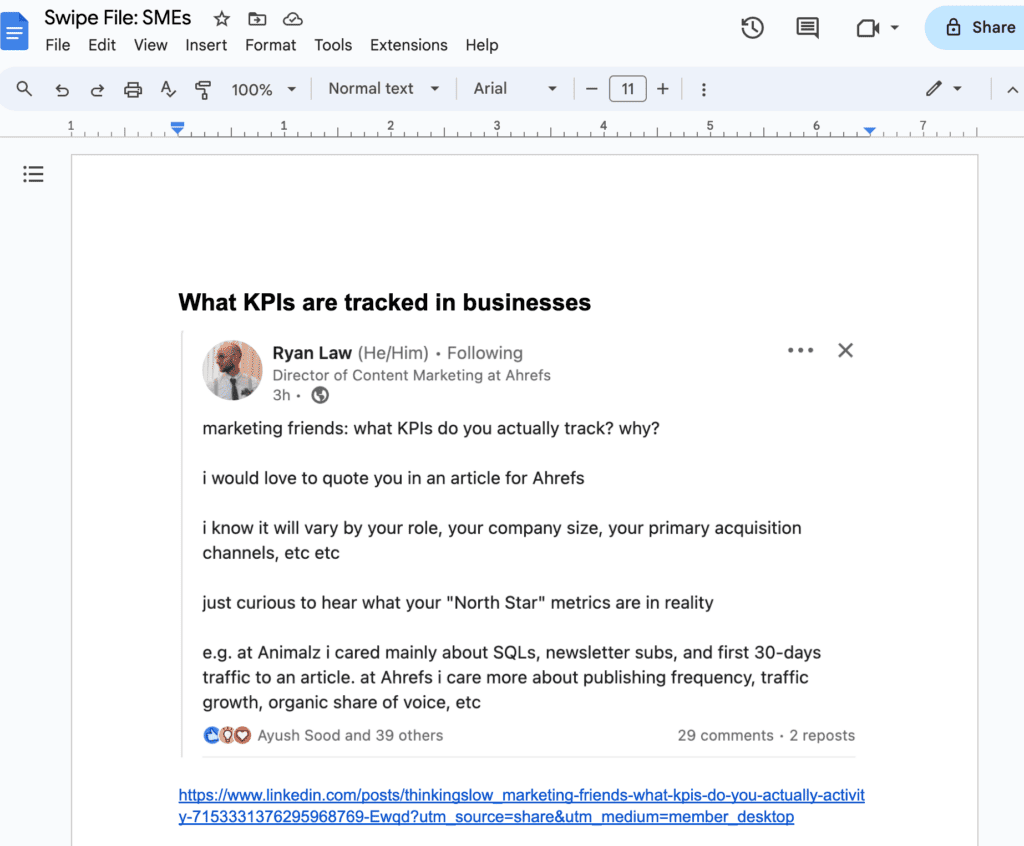
One thing to remember is not to follow ‘bro marketers.’
These are the loud marketers who constantly post how they make $10k in their sleep or how making $100k is easy.
Marketers like that aren’t going to hire freelance writers, so it’s not worth it to flood your LinkedIn feed with that rhetoric.
Instead, learn about their service and business from content managers and CEOs that dish out thought content about their business and knowledge.
You are more apt to engage with those posts because you know it will help you land a writing job.
5. Comment on Their Posts
As I mentioned before, you must comment on at least three posts while you visit LinkedIn every day (or several times a week).
I know this is hard because I often have a hard time.
I follow copywriters and freelance writers, so commenting on their posts won’t help me land work, so I only do it sometimes (i.e. if I see a content manager commented on a copywriter’s post, then I’ll probably post on that one too).
And the posts from content managers just aren’t ones I want to comment on, so I understand if you can’t do this frequently.
All I’m saying is to spend a good 10 minutes scrolling, reading and commenting when possible.
But, what do you say?
If you want a writing gig, make sure your title has what you do so that when you comment, the poster can see that.
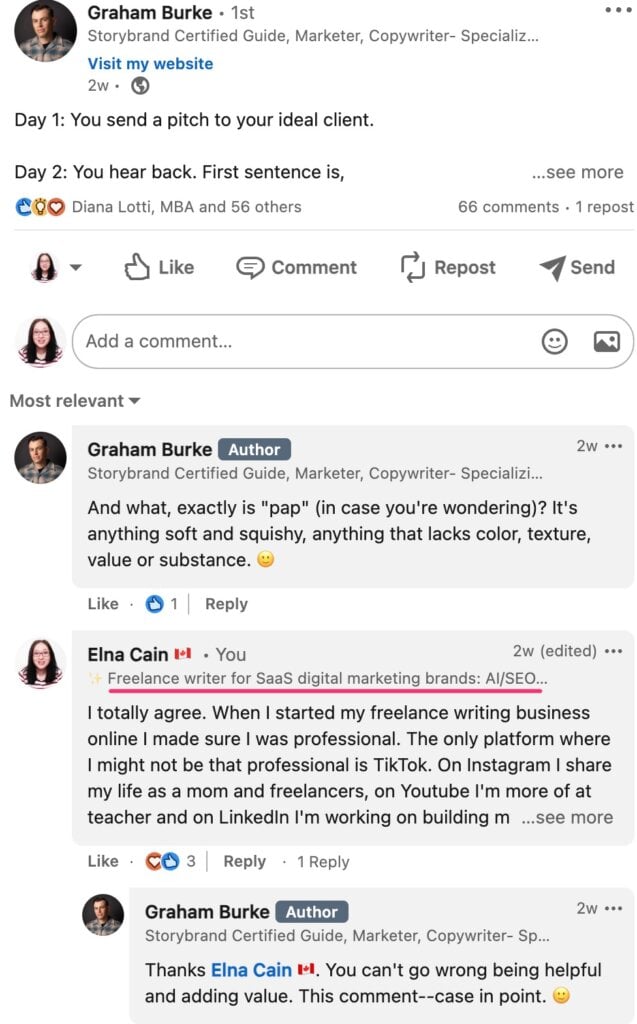
You can also let the poster know what you do in your comment.
This would be cold outreach and a selling technique that you can use for certain people/brands you really want to work for.
6. Fill Out Your About Section
Three key areas of your LinkedIn profile that are searchable are:
- Your title
- Your experience
- Your About section
Your About section isn’t repurposed content from your writer website.
This is an area where you can drill down into your services and how to help your ideal client.
I make sure to mention:
- The exact deliverables I create
- The types of clients I serve
- How I research and write a blog post for a client
- Proof of my writing skill
- How to contact me
- Keywords associated with my niche and service
When you have these important features in your About section, prospects will immediately know if you are the writer for them.
So, spend 30 minutes optimizing your About section on LinkedIn.
7. Include Guest Post and Client Work
Under Experience, you can list all your freelance work.
I also suggest you list your guest posts along with your client work.
Many guest posting websites have LinkedIn company pages, so when you add a new experience, you can search that guest posting website to see if they have a page and add it to your LinkedIn profile/resume.
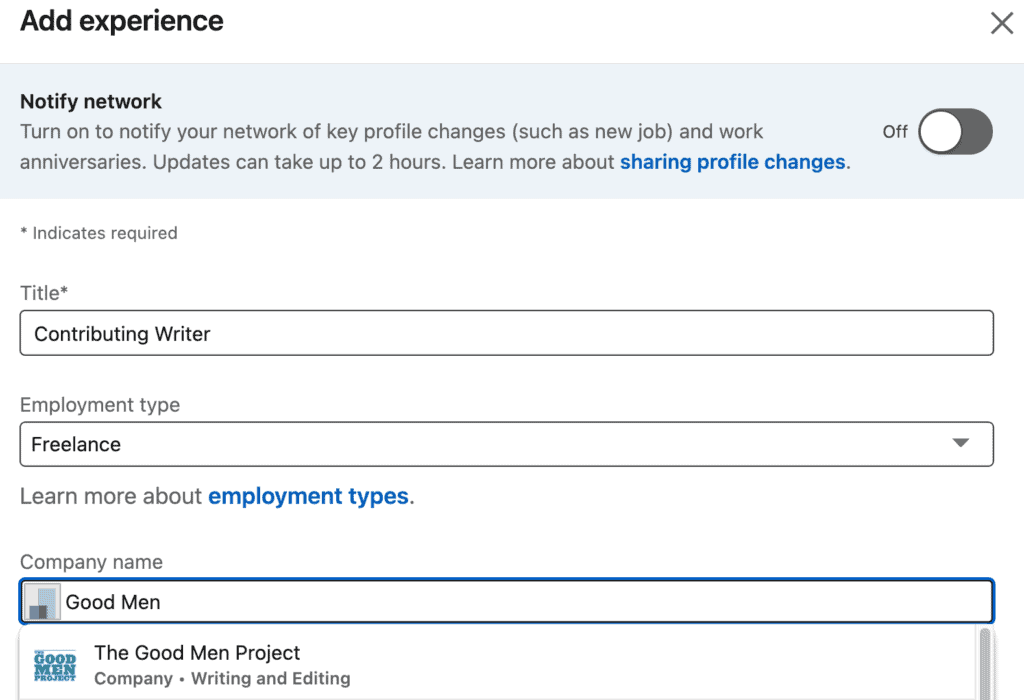
8. Customize Your URL
Once you create your LinkedIn profile, your URL will be a string of gobbledygook numbers and letters. This isn’t great for your brand or for even remembering what the heck your profile URL is.
That’s why creating a customized link for your LinkedIn profile is best. For mine URL I used my name – elna cain – as what I customized.
To customize your URL, follow these steps:
First, on your profile, go to “Public Profile & URL”
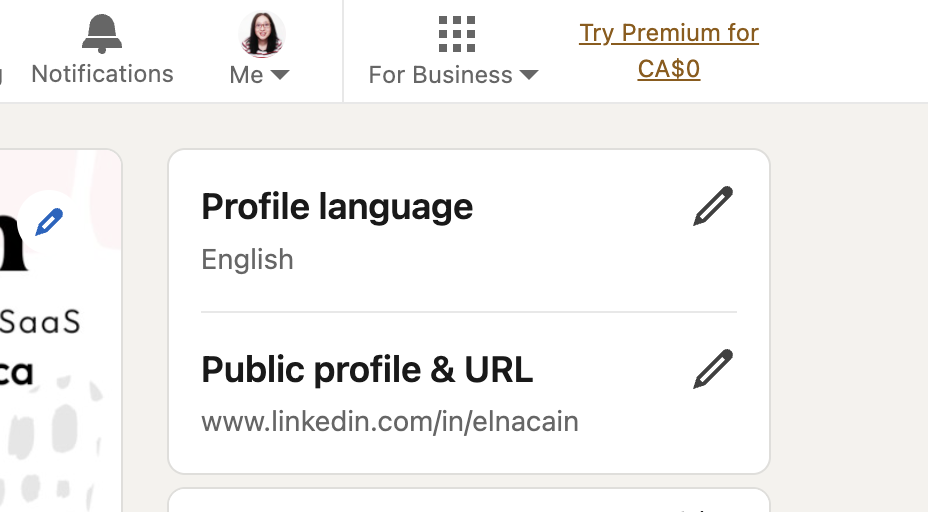
Go ahead and click on the pencil icon.
You are redirected to a new page. On the right-hand side, click on the end of the URL to change it.
A blue box will appear so you can type in it.
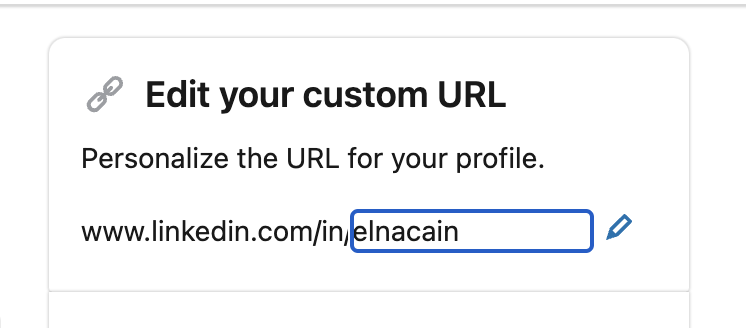
Remember to click save, and there ya go!
9. List Your Skills
A great way to optimize your LinkedIn presence is to add relevant skills. These will be associated with your profile and help others find you more easily.
To add skills, click, “add a profile section” underneath your title.
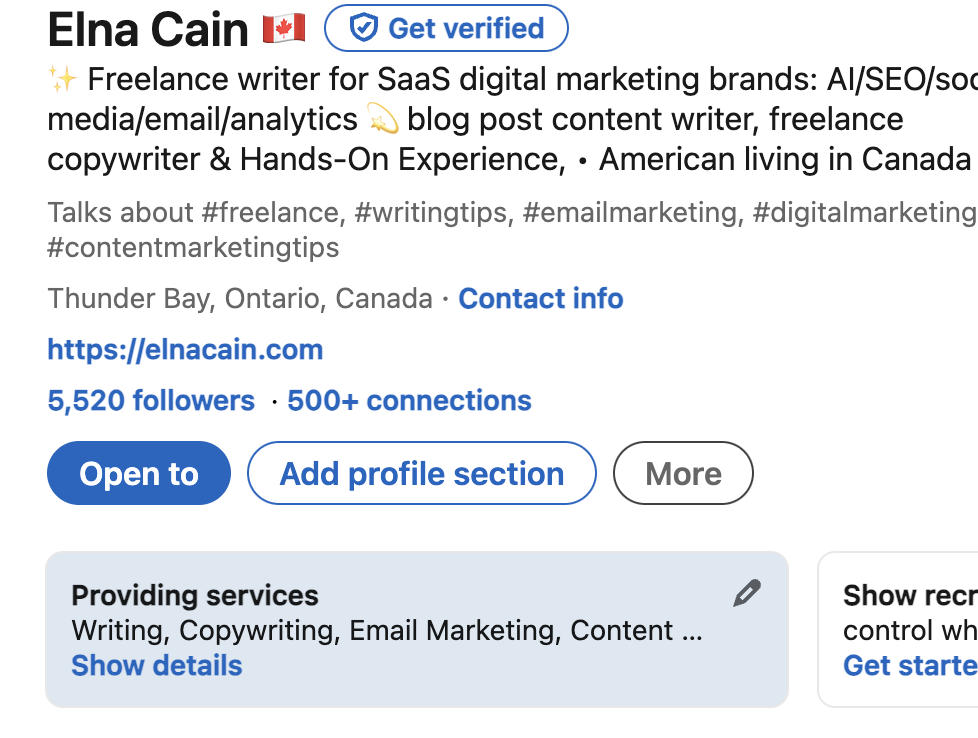
From there, scroll down to find “add skills.”
Here, you can populate known skills like “SEO copywriting” and add skills related to your writing service.
You will see these skills under your LinkedIn profile’s “skills” section. This is after your experience.
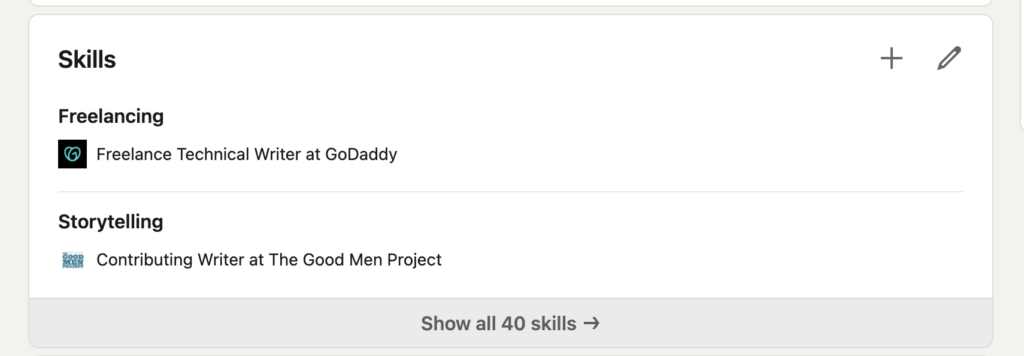
10. Turn Off Creator Mode (LinkedIn Will Remove This Option Though)
I flip-flop on this LinkedIn profile feature.
Some months, I will turn on Creator mode, and when I feel it’s not worth it, I’ll turn it off!
I don’t know if it helps with outreach or not, but as a new LinkedIn user, I would work on building those connections first rather than building followers.
But, I don’t really have to waste my time thinking about this since LinkedIn will be removing this option but the features will still be available (i.e. people can follow you still).
You don’t need followers on your LinkedIn profile. Instead, you need dedicated connections that can potentially lead to a freelance writing gig.
To see if you have Creator mode, scroll down your LinkedIn profile to the resources section. This is right above your Featured section.
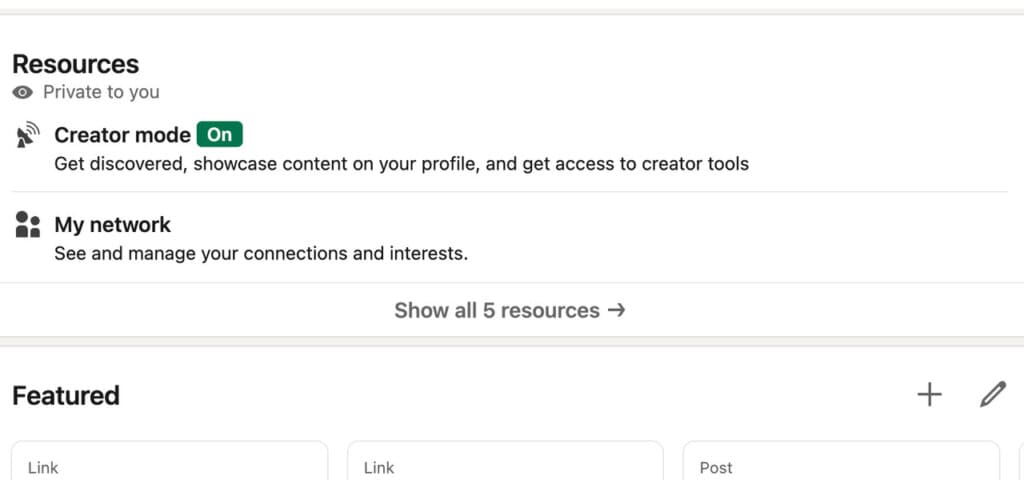
Click on it to turn it off.
Once you have built a good list of connections and want to grow your brand, you can turn on Creator mode like I have.
11. Take Advantage of Your Featured Section
Your featured section is an important part of your LinkedIn profile.
This is where you can share relevant and current portfolio items or articles you have written.
For years, I neglected this area. I don’t know why.
I mean, I had articles I’ve written there and some popular LinkedIn posts but when I recently looked at all the content, I realized it was outdated and old.
So, I swapped some pieces out to show more current content I’ve created.
It’s a good idea to keep this section as up-to-date as possible.
Add your new article piece, guest post piece, or Medium piece.
If you wrote an article for the LinkedIn publisher, you can add it to your featured section
To add an item to your featured section, press the plus button.
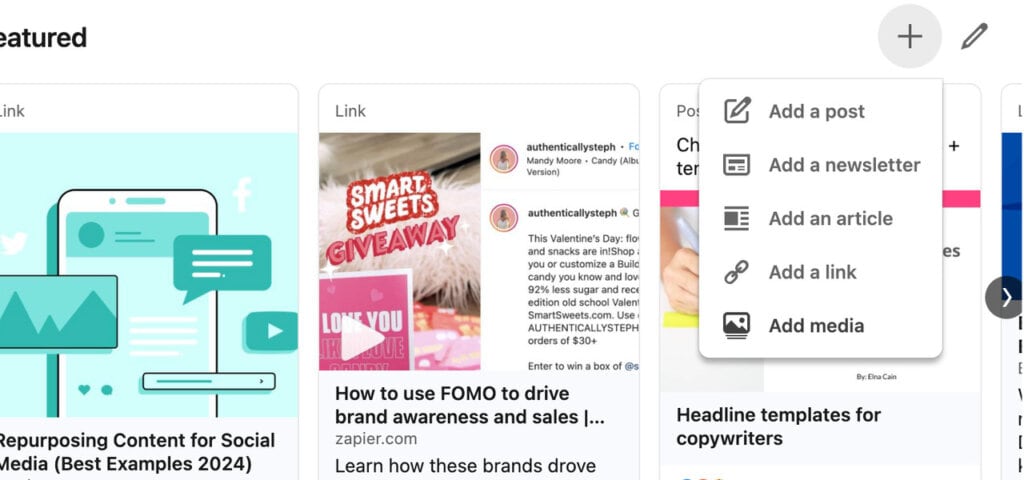
You can add an article, a link, or other media sources from there.
I added a link as most of my content is on other websites. When I do this, LinkedIn populates the feature image and title of the article.
This makes it easy to add it to your featured list.
If you click the pencil icon, you can reorder your featured list. Add the most relevant piece (or more current) as the first spot.
12. Fill Out “Open To” Section
Another way to get your profile more eyes to it is to fill out the “open to” section under your title and next to the “add profile section.”
Here, you can add up to 10 different services that relate to what you do for clients.
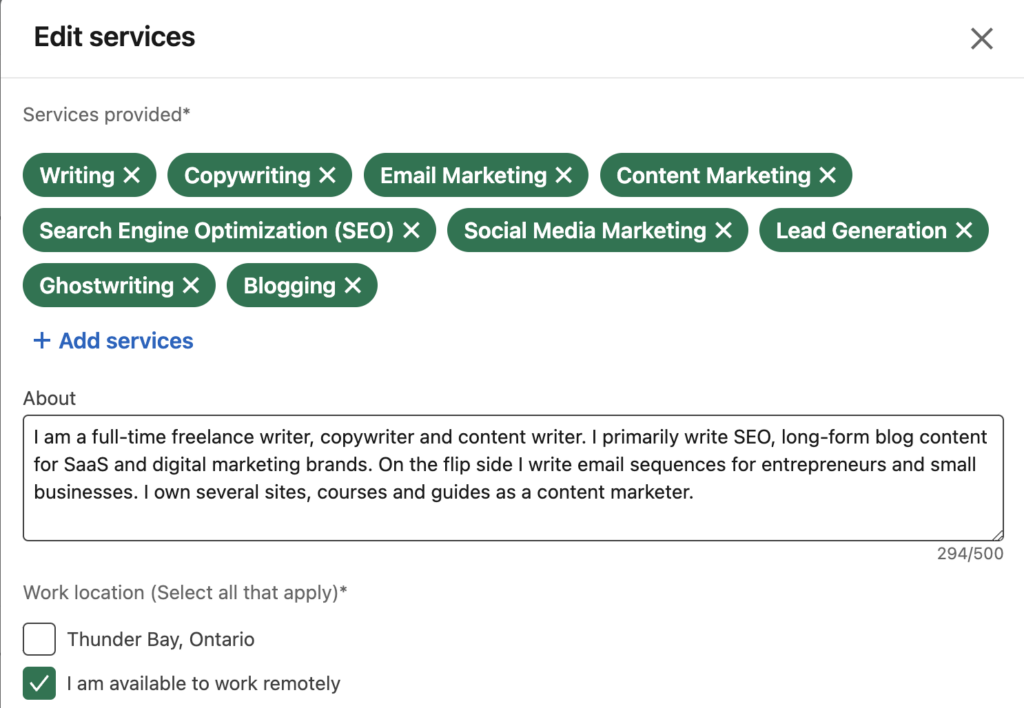
So, when a prospect uses LinkedIn, they can filter their search to only service providers and use the services may very well find your service and your profile!
This is how to get clients to come to your profile easily!
13. Build Your Network
It’s important to build your network or connections on LinkedIn.
The more connections you have, the more chance you CAN connect with others.
People on LinkedIn are on different levels or connections. So if you are a level 1 connection, you can connect with a level 3.
So it’s important to build up that network to connect with levels 2s and 3s.
I suggest connecting with other freelancers and content leads in your industry.
14. Create 0-Click Content
LinkedIn rewards people who stay on their platform.
They also like it when people post natively on LinkedIn.
What does this mean?
It means creating posts with no links to click on.
This is called o-click content, and it’s a popular way to gain engagement.
Here’s a 0-click post I created with over a hundred comments and over 15,000 impressions.
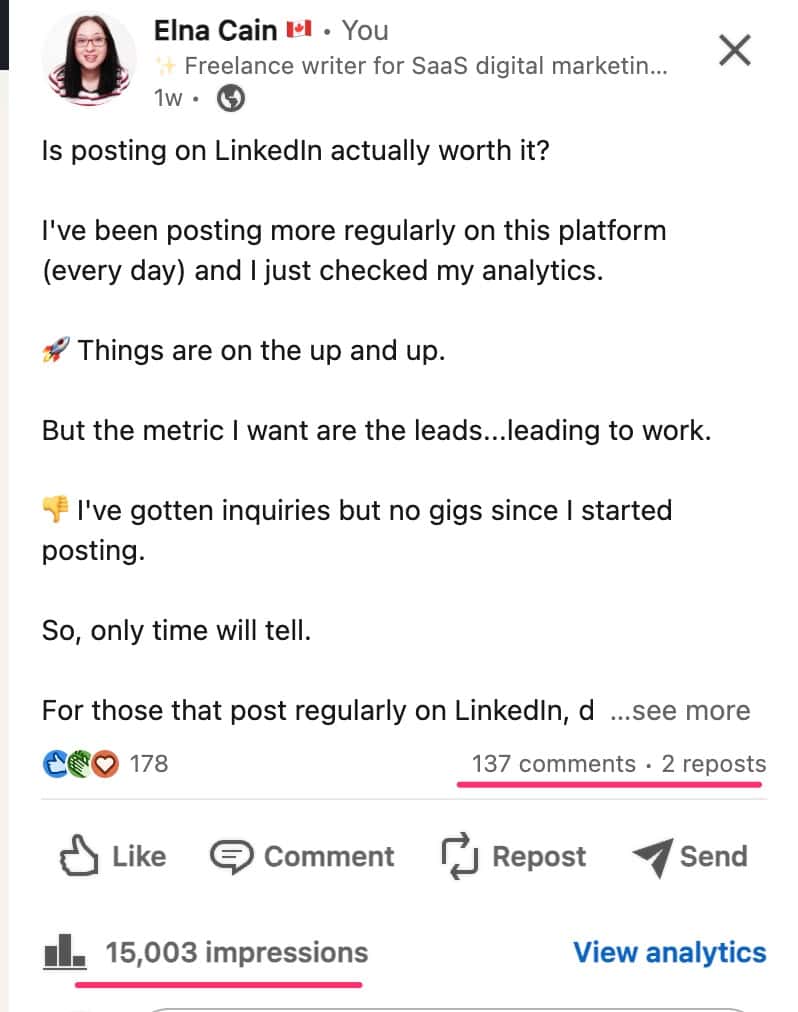
Having these types of posts can get you noticed more quickly by the right people.
People will remember who you are, will want to connect with you, and may even hire you!
Measuring Your Success on LinkedIn
Okay!
So, you’ve done all of these profile tips for LinkedIn, but now what?
How do you know they are working?
Well, I suggest you look at:
- your profile views (are they growing or not?)
- search appearances (this is gold to helping you see if you are more visible)
- what keywords your profile is synched to
- the leads you get on LinkedIn
Where is this information?
Most of it is under your LinkedIn Analytics tab.

LinkedIn Profile Tips for You!
I’ve been content writing for nearly a decade, and when I started, I used LinkedIn and landed client work. I have continued to use LinkedIn to find writing gigs.
It’s more than a social profile; it’s a lead connector!
So, are you on LinkedIn? How are you finding it for finding clients and actually getting a freelance writing job? Tell me in the comments!

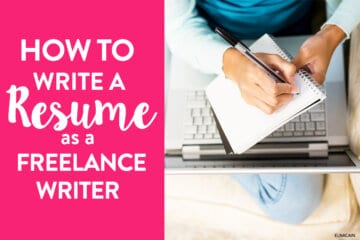

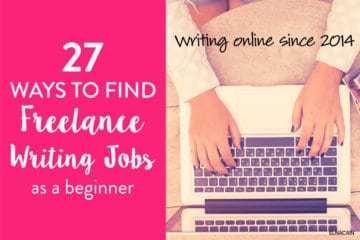
3 Comments